Welcome to the ConnectWise Control Feature Request Portal
If you do not have an account, click "Sign in/ Sign up" to get started.
Tips
- Search for an existing improvement or feature request before adding your own. This helps us prevent duplicate entries and track all suggestions.
- If you find a matching request, give it a thumbs up and throw in a comment.
- If you can't find a request for an item you need, create your own request. Provide as many details as you can, especially regarding possible use cases.
Rules
- No spam, advertising, or self-promotion.
- No offensive posts, links, or images.
- Only one request per post.
- Administrators have the ability to moderate the forums, including editing, deleting, and moving posts. Posts may be deleted for any reason, with or without notification.
Thank you for sharing your thoughts with us!

appearance afters upgrade to 20.2
I do not really appreciate that the programmer decides to change the look without giving the choice to the user it's really not beautiful it's difficult to reprogram the look I had try everything changes it would be nice to fix the bugs instead i diffuculty in english my language is french... you have a hint to return on look on version 19 i try setting base.css to complicate..... now all is white no good for my eyes is verry bad for me

indidentIQ Integration
I know based on your available extensions that you've integrated connectwise control with help desk solutions. We are rolling out IncidentIQ (https://www.incidentiq.com/), a K12 educationally focused ticketing/asset management solution. Was wondering if it was possible to work with their integration team to get connectwise control to integrate where we could spawn sessions from a user help request. The person at IncidentIQ we have been onboarding with is Ashley Holley, and I can provide her contact info if requested. Thanks!

Windows 10 Virtual Desktops
Some easy manner to use Connectwise Control to switch between virtual desktops when connecting to a Win10 machine using virtual desktops.

Keep all machines expanded when clicking on active sessions
When clicking on "Active Sessions" the "All Machines" group collapses. Jumping back requires expanding and waiting for it to load. Can we just leave it loaded when jumping to "Active Sessions"?

Auditing remove note and persistent auditing.
In the auditing section, I can use the session event type filter and choose Added Note. I would like to have removed note as well.
But while looking for a way to see if a note was removed I found that Audit logs are not persistent. For example.
Add a note, query the audit log and see that X machine has added a note. Remove that same note then query the audit log and the event is missing, like I never added the note.
Note auditing needs to be improved as we are using it for account control for SSO

Do not allow OperationNotSupportedMessage to replicate non-stop
We currently have DefaultAccessSessionInfoAttributes enabled for MonitorBlanked, InputBlocked, and WakeLockAcquired.
Now, our employees don't have to go through the hassle of manually enabling those features every time they access their computers at the office. Given the coronavirus, more and more of our employees are using ConnectWise Control to work remotely, and this setting made their user experience so much better.
This was all going perfect until we introduced macOS devices into the mix.
Since the Block Guest Input feature isn't supported on macOS, every time someone accesses a macOS device, it throws up an OperationNotSupportedMessage.
But that's not all — until you manually disable the feature on the host client, the message window will replicate like crazy. See the screenshot below.
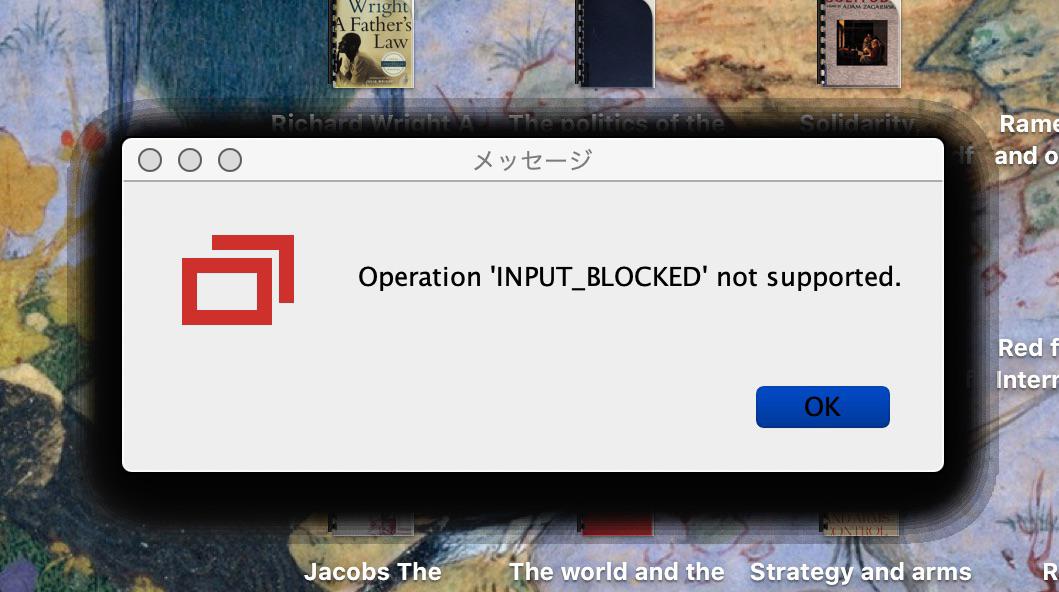
The reason why the window's edges are so dark is because under that window are tens of windows just like it, as you can see in the following screenshot.
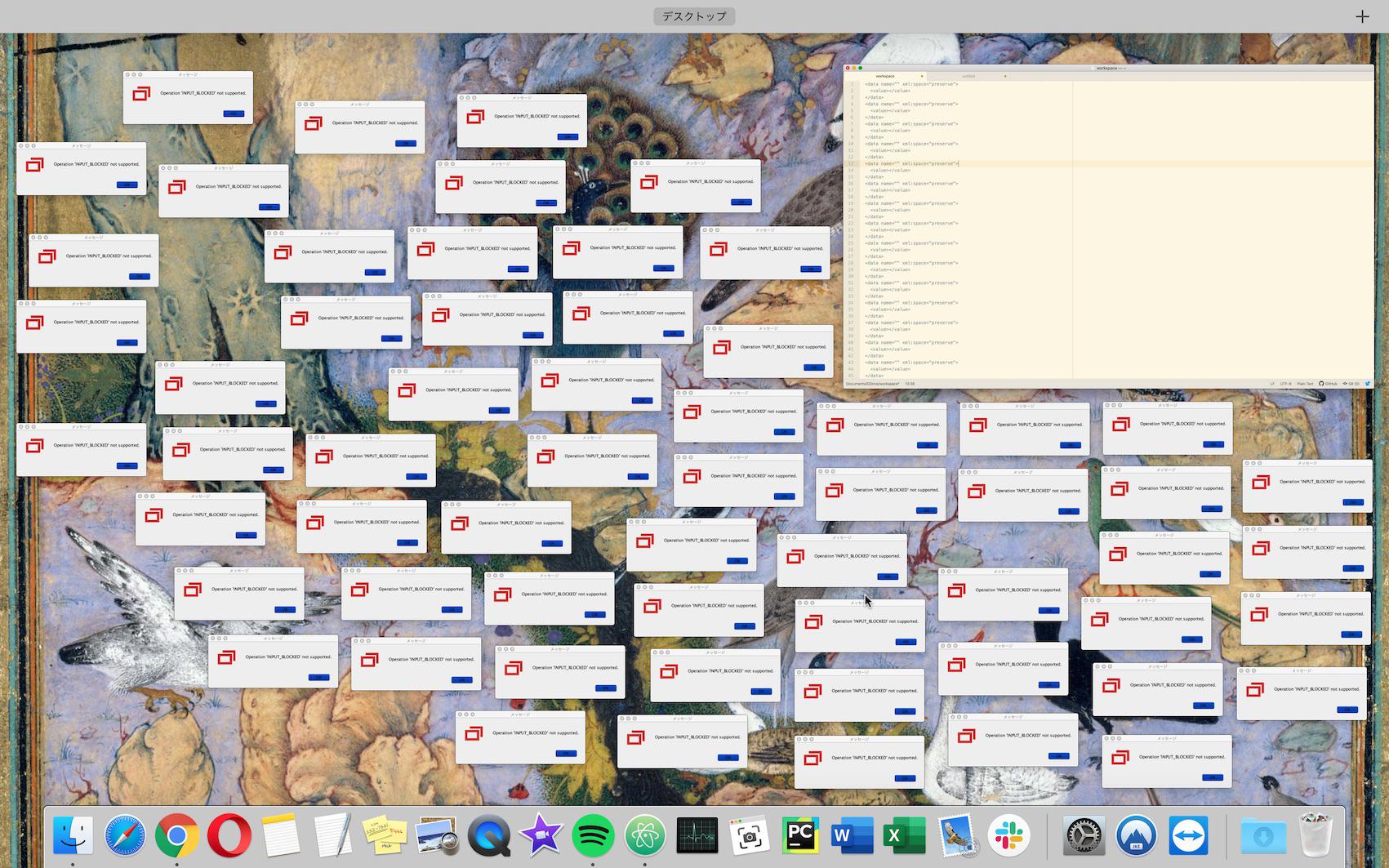
So, after manually disabling the feature, you have to click the OK button on all those windows to clean up the desktop.
We request that the message window appear only once and no more.
Additionally, it would be ideal if clicking OK on the window automatically results in the unsupported feature being disabled on the host client.
And it would be even more ideal if this feature were supported for macOS. I've heard Splashtop can block guest input on macOS devices, so it's not impossible.

Prioritizing license usage
This is for organizations with a high host-to-license-purchased ratio. You might have different levels of host roles that need higher or lower priority. For instance:
1. Field team
2. Support team
3. Internal employees
Group 1 are usually on-site, high priority hosts dealing with customer issues that require a license immediately.
Group 2 could be IT support that maybe don't need access to a license as highly as Group 1 but are trying to resolve an issue and need to be able to claim a license over Group 3.
Group 3 could be internal employees that have been forced to work from home because of the latest health pandemic sweeping the world. They need to access instrument PCs at the office but is low priority.
Example of how this would work:
If a host with the Group 2 role is connected to a Guest, and there are no available licenses, they should be disconnected if a host with the Group 1 role attempts to connect to a Guest.

Indicator that there are Notes on Machine
Show indicator on Notes icon that there are notes for the selected Machine.

Ability to have "Disconnected..." message sent to machine owners, if desired.
I have customers that would like to receive the "disconnected and remained in that state..." message rather than having it come to me.

Multi-Channel Audio
There needs to be an Option to save each Audio Stream (user) as a distinct Channel in the resulting file. So that when Users talk over each other, the historical recording can play just one at a time, quiet users can be made louder, and so on.
For Convenience and to support the most players a Mono combined stream should be the main channel
OR a Stereo version of Presenter / Everyone-else.
Customer support service by UserEcho
