Welcome to the ConnectWise Control Feature Request Portal
If you do not have an account, click "Sign in/ Sign up" to get started.
Tips
- Search for an existing improvement or feature request before adding your own. This helps us prevent duplicate entries and track all suggestions.
- If you find a matching request, give it a thumbs up and throw in a comment.
- If you can't find a request for an item you need, create your own request. Provide as many details as you can, especially regarding possible use cases.
Rules
- No spam, advertising, or self-promotion.
- No offensive posts, links, or images.
- Only one request per post.
- Administrators have the ability to moderate the forums, including editing, deleting, and moving posts. Posts may be deleted for any reason, with or without notification.
Thank you for sharing your thoughts with us!

Requesting the ability to prevent our customers from being able to see our agents full names and email address
We have SAML set up with Azure AD. We have some security concerns providing the full names of our agents to our customers. There are several places that I have already been able to customize to show a generic name, such as "agent" instead of our agents' full names. However, not all sections have the ability to be customized. One such area is the chat message history within the app. I tried to replaced the UserDisplayNameAttributeKey as suggested by a ConnectWise Support Rep, but this value was replaced with the users’ email addresses in the chat section. Between our email addresses and the phone conversation, our customers can piece together our agents full name. So this still doesn’t resolve our issue. We need the ability to prevent our customers from being able to see our agents full names and email addresses while still maintaining single sign on.

Join a Public Session - Word wrap or limit size
When listing Public Sessions, if the name of the session is longer than ~20 characters then the selector extends past the boundary of its wrapper, causing the Join arrow/button to be difficult to see, and in some cases it can be off of the screen.
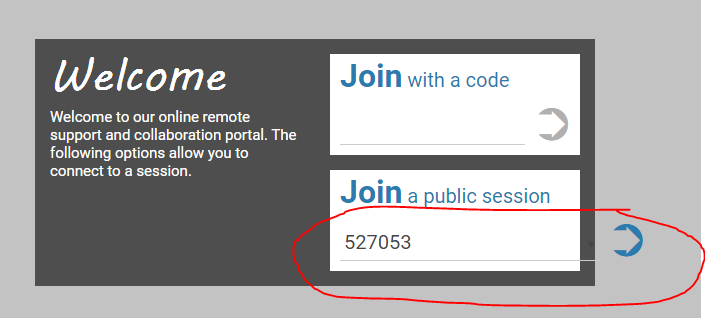

Better End User and Client User Management
We have been giving client end users access to their computer via our Control server, and most of them are created as Internal users. The Remote Workforce feature has been helpful, although it could use a little refining. But the User list is very basic, and it's hard to see what user is at what client. At the least adding a Client/Customer/Company field would be helpful so we can see who is who. And adding a view to see what computers the user has access to (or an impersonation feature) would help to make sure they only have what they need.

Filter in All Machines - Display Active computers only
It would be a huge improvement if the machine view in ConnectWise Access could have an option to only show machines that are online within a specific Company (i.e in the Company view)

Create Control Meeting Session from Manage Tickets
Currently there is the integration ability to create Control Support sessions from within Manage tickets. It would be a great feature addition if we also had the ability to create Control Meeting sessions from within tickets as well.

Add the ability to default all new sessions to public
We used to have the ability (without an extension) to have all new sessions created as public instead of code based private. We would like that ability back.

New Session Groups do not appear in UI
** This was not supposed to end up in 'Feature Requests' please move **
Session groups created after upgrade to 19.2 do not appear in UI. Still not resolved in 19.5.
They do appear in SessionGroup.xml and session groups created in prior versions continue to operate as normal.
Attempting to create a group a second time gives an error it already exists.
Prior to issue I had 12 groups in addition to defaults.
I have no extensions installed.

Allow user to view screenshot, but not join session
I can allow users to view the screenshot using
ViewSessionGuestScreenshot
But I can only allow them to Update Guest Info if they have
JoinSession
I don't want users to be able to join the session, just to be able to view the screenshots and update them as needed.
I noticed that multiple other permissions also seem to be bundled in with it (like chat) - but Commands/Toolbox have their own permission set.
TL;DR I'm hoping for more refined security permissions where they aren't bundled a bunch of permissions into one.

reboot without logging in
Looking for a way to reboot remote PC from SC without logging in to remote PC

immediate disconnect of client system from Host system (as to not display contents of last viewable screen from the guest system)
I have noticed in using the Control product, that the last viewed contents of the guest system are viewable on the host system. I would like to see a feature where either this scenario is removed so the client disconnect is instantaneous, or a configurable one, such as a disconnect timeout period, that can be "configured" by the product owner (such as my current employer).
I am making this suggestion because I feel that there are situations where the IT technician, as the host, connecting to the guest system, the client, may inadvertently view sensitive data once the guest/client disconnects from the session. I see this a security risk factor for organizations.
Customer support service by UserEcho
