Welcome to the ConnectWise Control Feature Request Portal
If you do not have an account, click "Sign in/ Sign up" to get started.
Tips
- Search for an existing improvement or feature request before adding your own. This helps us prevent duplicate entries and track all suggestions.
- If you find a matching request, give it a thumbs up and throw in a comment.
- If you can't find a request for an item you need, create your own request. Provide as many details as you can, especially regarding possible use cases.
Rules
- No spam, advertising, or self-promotion.
- No offensive posts, links, or images.
- Only one request per post.
- Administrators have the ability to moderate the forums, including editing, deleting, and moving posts. Posts may be deleted for any reason, with or without notification.
Thank you for sharing your thoughts with us!

authorise connect to host after set period of time
Allow session to connect without consent, after waiting 2 minutes, on unattended devices. Currently when HostSessionWithoutConsent: AllSessionGroups, OwnedAndUnowned is deleted you can only connect to the host if approved by the host, this is no good if connecting to a server that is unattended. GoTo Assist allows this option and locks the host pc when connected.

Hi Dean, we have a way to do this currently. Please take a look at the help page and it will walk you through setting the timeout period: https://help.screenconnect.com/KB:Prompt_guest_for_consent_before_connecting_to_a_remote_machine#Automatically_grant_consent_to_connect_after_X_seconds

Advanced management of internal users. Expiration date
A very useful feature is the possibility of an advanced management of internal users.
the ability to set an expiration date
or the ability to set the days when a user can log in to the system.
or the ability to set the days when a user can log in to the system. Ie the possibility to access only on Mondays, or only on Wednesdays and Fridays.
thank you

Native Mobile App
Now its just a wrapper app... which most of the time does not work as i miss my mouse cursor..

LiveAgent integration
Like other ticket/support system integration with LiveAgent will be a good think to see.
Thanks you for your support.

"waiting for free license" auto-reconnect time decrease
We split 4 licenses between 2 users. A few times a week, I'll be using them all, and my co-worker will need one and gets the "waiting for free license" dialogue. It's not a big deal for me to close one out, however I really wish that when it was closed out of, the one that said "waiting for free license" would realize that a license was again available and then connect in quicker timeframe, ideally immediately. Right now, it takes about 20-30 seconds for it to automatically reconnect. In that time we can just close the window and reopen it and it works again, however we were looking for a setting or a way to decrease the time it would take to automatically reconnect.

Default microphone mute on connect
When a second host joins a session with All Mics enabled, they are unmuted and transmitting right away. Requesting that the default setting be changed from microphone unmuted on session start to microphone muted on start.

In 6.3, we’ve added an app.config setting, IsMicrophoneMuted, to mute all microphones upon connecting to a session.

deliver mac installer for on demand and permanent as dmg
Instead of zip, deliver as a dmg.
This is the normal behaviour. Also, Mac Users will have less difficulty to find the installert because it either will open automatically on the desktop when the dmg is mounted, or, it will appear on the desktop after they opened the dmg.
Most Mac (and PC) users do not know where their downloads go, also they dont know the difference (and dont see it) between a zip file and a uncompressed zip file.

Add search box for this " ConnectWise Control Feature Request Portal "
Ey guys, probably I'm blind, but I don't see where to browse all this post for whatever I'm looking for. Also it would be great to have not only search on description field alone, if possible, throughout the whole post as well. The only box I see is to ADD. I don't want to add, I want to search. If it is hiden somewhere, wouldn't be nice to put very visible at front page or browsing area?
i.e: I want to see if there is any Request regarding something very specific like: Android.
Hard to look deep down the list one by one. It says there are more that 500 already. =P
I appreciate your input, thanks.

The box "Enter your request keywords here..." is a search field. Entering specific terms should pull results below the box. You will not add a topic unless you select the "Add a new one" button. You can filter topics based on status as well.
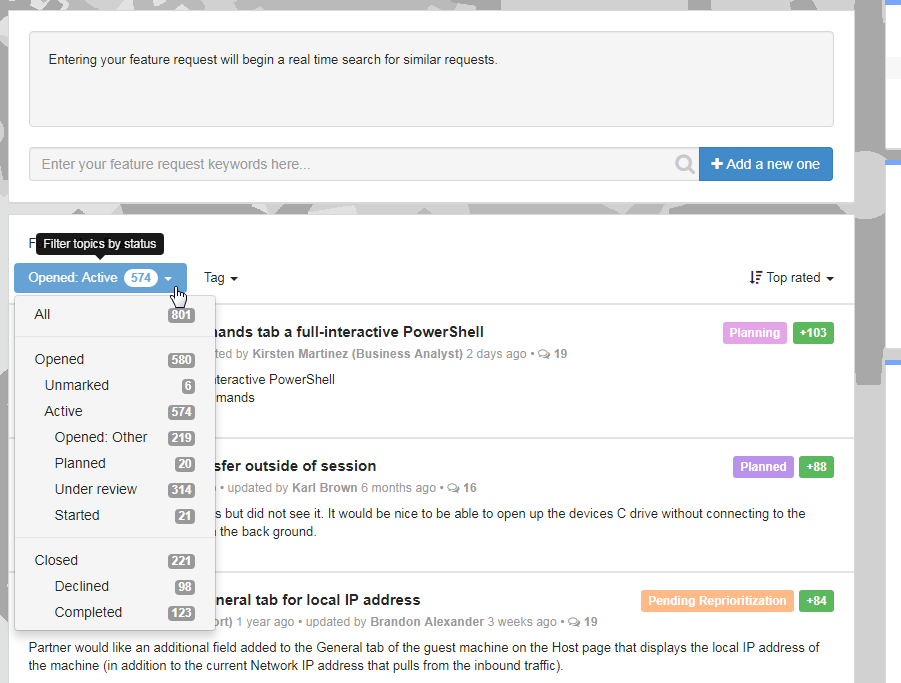

Language switching using Alt+Shift
When your machine's windows language is HE or other than EN
and the machine you remote is EN
you try to type something and it's not English
you click Alt+Shift shortcuts to replace the language and both machines replace the language.
now it's HE on the remote machine and EN on the local machine.
when you type - not English
you need to switch both to English using the mouse only!
when you use RDP connection, it disables the language bar on local machine so there is only 1 machine effected by the shortcuts.
if you focus and unfocus from the RDP window - you can see the language sign "EN" appearing and disappearing on/off
ScreenConnect should do the same :)
Customer support service by UserEcho
