Welcome to the ConnectWise Control Feature Request Portal
If you do not have an account, click "Sign in/ Sign up" to get started.
Tips
- Search for an existing improvement or feature request before adding your own. This helps us prevent duplicate entries and track all suggestions.
- If you find a matching request, give it a thumbs up and throw in a comment.
- If you can't find a request for an item you need, create your own request. Provide as many details as you can, especially regarding possible use cases.
Rules
- No spam, advertising, or self-promotion.
- No offensive posts, links, or images.
- Only one request per post.
- Administrators have the ability to moderate the forums, including editing, deleting, and moving posts. Posts may be deleted for any reason, with or without notification.
Thank you for sharing your thoughts with us!

ScreenConnect issue with Sophos Central
Version 6.1.12292.6236
Hi everyone,
We have Sophos Central on our LAN, and by default, this typically warns users when downloading what they class as 'Risky Downloads' - e.g. .exe, .msi, and offer a warning such as:
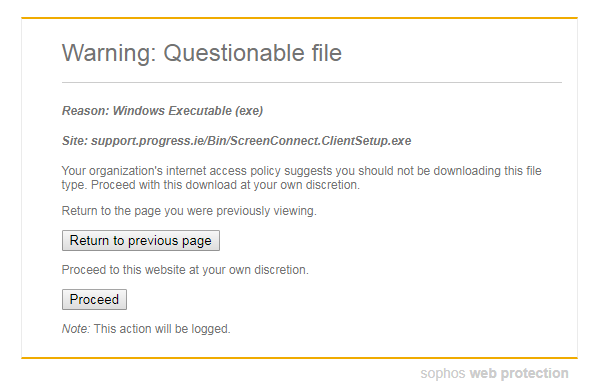
The user can choose to proceed with the download (in which it is logged) or return to the previous page.
When using the "Build+" dialog and clicking the "Download" button, this warning does NOT appear, and there is no change to what the user sees (other than "Waiting for <servername>" in the status bar).
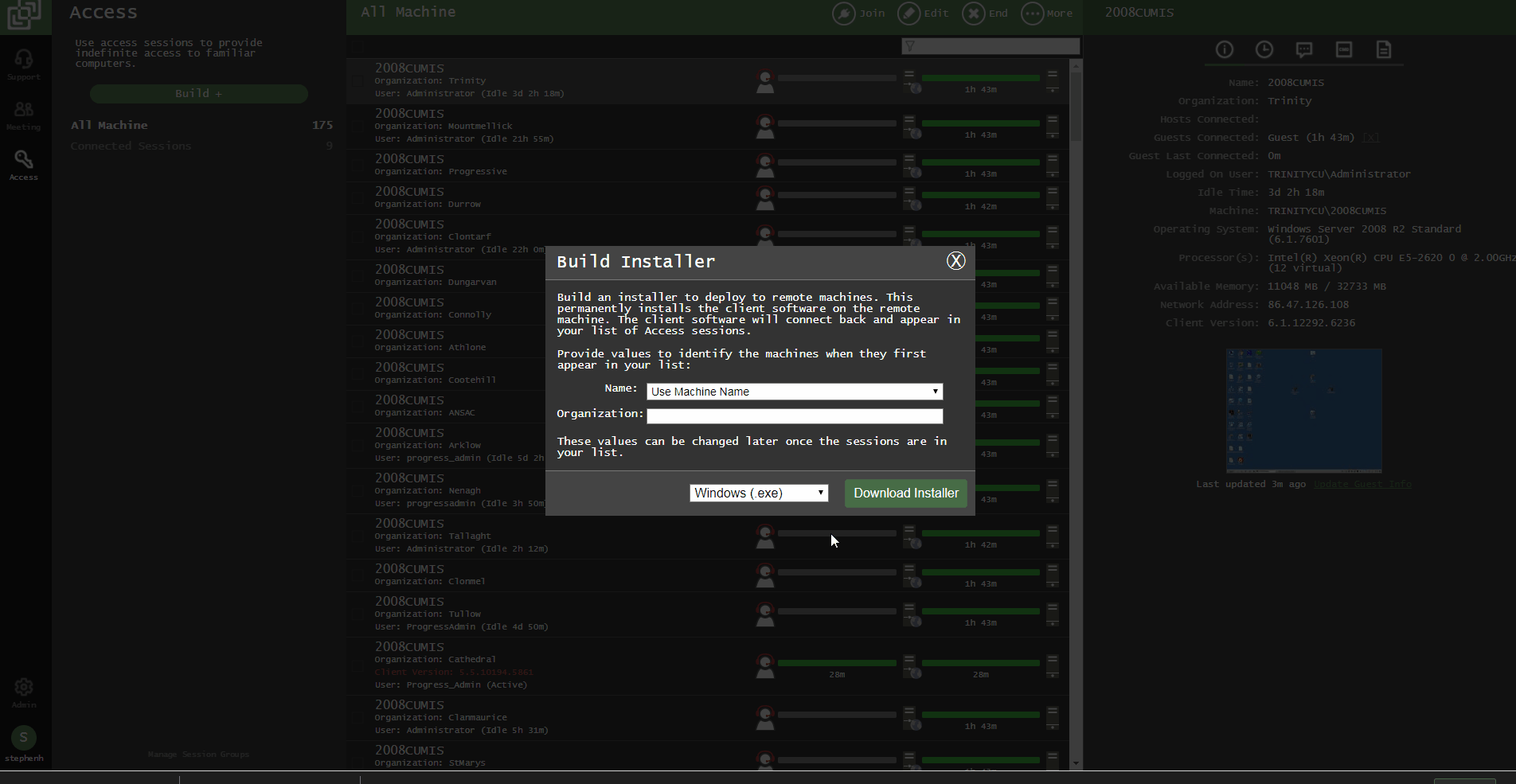
As you can see from the above video, when I 'Inspect' the code behind the download button, I can see the HTML code that refers to an iframe - opening this iframe in a new tab brings up the warning that *** should *** appear to the end user. this way, I can proceed and download the executable.
All I am asking for is that when clicking on the "Download" button that it detects that Sophos Central is intercepting the request to download an executable file that it changes the web page to the "Sophos Web Protection" page (as in the image far up) or open a new tab/window.
Sophos Central does not have the ability to whitelist the URL to download executables, as those rules are mutually exclusives of each other. I can whitelist sites but not downloads from particular sites, and if I allow executables, it would be for ALL sites - not the most secure way of handling downloads! ;)
For the time being, I do have to relax the rule on executable files, but this does pose a risk.
Any advice appreciated.
Regards,
Stephen

Add "invite" options to host window in Support and Meeting sessions.
add option to "invite" to a session from within the host window of Support and Meeting sessions- ie send email link, copy link etc...

One session, two hosts, file receive goes to both
When using receive file and have more than one host connected to same session file download goes to each host's default download folder.
This is happening while using different user logins to screenconnect portal and different host IPs. (Tested from office and home at once)
tested in service ticket 9094920.
Seen in latest 6.2 and before in 6.1.

ScreenConnector extension for OSX
Title is more or less self-explanatory. I'd really like the ability to create a desktop shortcut to a host on a Mac. Also, it should allow a non-administrator to create one.

Easy way Access session coming online email message toggle
I would be nice if there was an easy way to set an event trigger that shows when a specific machine comes online (access session).
I know you can make and delete a trigger for a specific machine manually, but that's quite a hassle if you only need it once.
It would be nicer if you could just press a button next to the offline machine to warn you just once.
Even nicer if it would email the technician that requested it as well instead of the general email address....
Other solutions to make it easier would be welcome.
Erik.

SessionHostsDisconnectedMessage: Can i have <hostname> inserted into this prompt?
Would love to have the connected hosts name in the prompt pop up when he disconnects from a session.

Remove the Up-Arrow's effect in the web-based Chat window
In the CMD tab, the Up arrow is great so that we can cycle between previous commands. I **never** need that in Chat. Ever. If I'm typing instructions or an explanation to a client and want to go back to a previous sentence and hit the Up key, I lose everything and get what I typed last. There goes the lengthy paragraph about how not to re-break their email again and back to "Hi, Bob." I waste a lot of time re-typing things.
Please turn this off.

Remote App Support
What I am referring to is the ability to limit SC to an application/program
only instead of the whole screen. We call this Remote App.
There are serval reasons why I would like to limit SC to a remote app:
1. Limit what my tech sees to support just a few application vs
allowing my techs to see a client whole desktop (from looking at clients email for example)
2. The ability to remove apps instead of having to take control of the
whole screen
3. Remote app access to a client program
4. Less bandwidth over all when connecting
5. Remote Web support for some application from a iframe
I see this under the Meeting section on my SC already, but this is limited
to who is hosting the Meeting. I would like to have this under my Access
control as well if that makes sense? As an option to limit SC to a
application running on the client side. Maybe have the option on the side to include already running programs and a desktop view by default.

Warning notification when connecting to a machine
A pop up that can be customized when connecting to a machine via screen connect. This would allow techs to see certain warnings like, do not reboot, or admin account must stay logged in.

Remember session group expanded/collapsed state based on Login ID using cookies
Currently every time you login to screenconnect it doesn't remember the last expanded/collapsed state of Session Groups if you are using subgroup expressions. Store the expanded/collapsed status of session groups in a cookie per login ID so you can restore previous state.
Customer support service by UserEcho
