Welcome to the ConnectWise Control Feature Request Portal
If you do not have an account, click "Sign in/ Sign up" to get started.
Tips
- Search for an existing improvement or feature request before adding your own. This helps us prevent duplicate entries and track all suggestions.
- If you find a matching request, give it a thumbs up and throw in a comment.
- If you can't find a request for an item you need, create your own request. Provide as many details as you can, especially regarding possible use cases.
Rules
- No spam, advertising, or self-promotion.
- No offensive posts, links, or images.
- Only one request per post.
- Administrators have the ability to moderate the forums, including editing, deleting, and moving posts. Posts may be deleted for any reason, with or without notification.
Thank you for sharing your thoughts with us!

Map IP address to site name
Many of my clients have several remote sites with many laptops moving between them. I'm wondering if it's possible to add a feature so that I could identify the external IP address's of all the sites with a name, and that name would be displayed after the "Network Address" on the General tab.

Log in Warning Message for Control
I would like the ability to display a warning message once an engineer connects to a remote machine via Control. I have several application systems that require a specific account to stay logged into them at all times. Thus, i would like to display a warning that an engineer must acknowledge before being able to log into the system. This is the opposite of the Consent to Connect feature as that prompts the users of the system, i need to prompt the technician that is remoting into the system via Control.
We are transitioning away from Kaseya, which we have this capability. It would be nice to have the same feature in Control/automate.
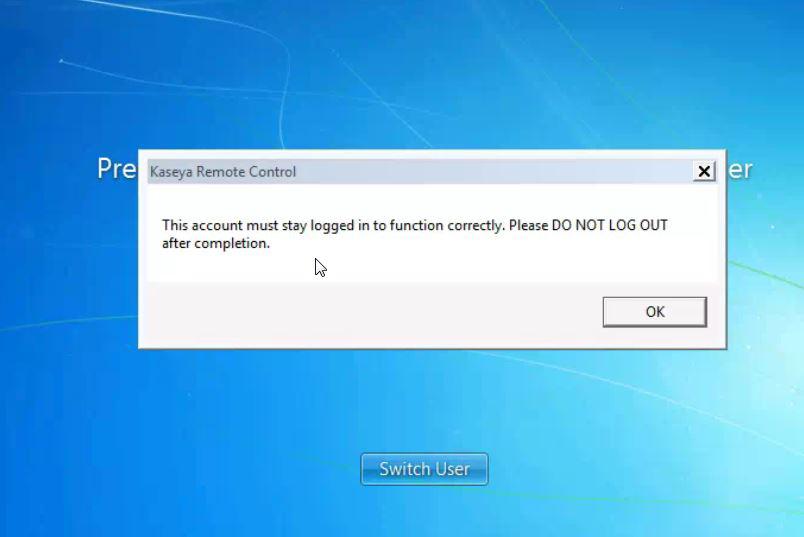

i want to lock a session so other technicans cant vieuw and use the same hist
i want to lock a session when one thechnican is connected to it so other technicans cant connect to it

Confirm button before closing an access session
We would like a confirm button to pop up every time we want to close an access session (Unattended)

local drive mapping
Allow access to local or mapped drives on the remote access machine.

Associate dll with toolbox item
One of the nice features of the Toolbox is to be able to add a portable executable. This is great provided that the executable is completely self-contained, however in many cases the tool might require one or more DLLs or other components. It would be great to be able to have a mechanism to associate a group of files to be downloaded to temporary space when a tool is invoked, so the tool can use them.
As an illustration, in the documentation for the recently released Backstage feature, it is suggested to add Explorer++ to the toolbox to provide a file manager within the Backstage mode. That's a great idea, except Explorer++ has a tendency to crash frequently, and it does not offer side-by-side panels. A superior alternative is a tool called Just Manager, which is a free portable file manager that does not crash in Backstage, has side-by-side panels, and is about a quarter the size executable. But the Just Manager exe program relies on a small DLL called IconPack. As such, if you simply click on Just Manager in the toolbox it will fail because the DLL is missing.
Now, it turns out that if you also add the IconPack.dll to the toolbox, and click it prior to clicking on Just Manager, ScreenConnect downloads the DLL to temporary space and subsequently if you click Just Manager it can find the DLL and run normally. However although this approach works, it is messy and not scalable, as there is no way for a user to know which DLLs go with which tools in the toolbox. What would be better would be to automate this process and hide the detail from the user.
One possible mechanism would be to encapsulate the files into a .zip, and add the .zip to the toolbox rather than the individual files. If such a toolbox entry is clicked, ScreenConnect downloads the zip file to the temp area, unpacks it, and runs the executable that has the same name as the zip file. So for example we could have justmanager.zip which contains both justmanager.exe and iconpack.dll (and perhaps other related files like a help file). ScreenConnect would unpack the whole thing into the temp area and then run justmanager.exe.

ability to use Powershell or Command Prompt in Screen Connect and Automate
It would be great if when sending a command to a system we could chose if this should be run in a power shell or command prompt environment

Can we get access to SVG resources?
It'd be nice if there was a folder of icons/resources (in vector format) which we could access for our customization etc.

Images/GIFs in chat pop-up
Needs more images and cat GIFs. (Image URL -> load image into frame)

Add optional session code per tech
I would like a way to assign a code to each technician so that when they create a new session, their assigned number is the session number. But if the user has not been assigned a code, it defaults to the normal random 4 digit session code.
Example:
User Session Code Assignment
Daniel 0
Jim 1
Alex
When Daniel clicks "Create +" the session is made with a session code of 0
When Alex clicks "Create +" the session is made with a system generated session code
Customer support service by UserEcho
