Welcome to the ConnectWise Control Feature Request Portal
If you do not have an account, click "Sign in/ Sign up" to get started.
Tips
- Search for an existing improvement or feature request before adding your own. This helps us prevent duplicate entries and track all suggestions.
- If you find a matching request, give it a thumbs up and throw in a comment.
- If you can't find a request for an item you need, create your own request. Provide as many details as you can, especially regarding possible use cases.
Rules
- No spam, advertising, or self-promotion.
- No offensive posts, links, or images.
- Only one request per post.
- Administrators have the ability to moderate the forums, including editing, deleting, and moving posts. Posts may be deleted for any reason, with or without notification.
Thank you for sharing your thoughts with us!

Being able to log off of a thin client and back on as the admin. Need the shift key held during log off process.
When remotely supporting thin clients sometimes we need to log off and back on as the admin. To do this the "shift" key needs held during the log off process. Currently screenconnect will not read the shift key as being held during that process. This would be extremely helpful if this was a possibility.

Switch Terminal in Linux Headless
Ability to switch shell sessions using Ctrl+Alt+F1- Ctrl+Alt+F7 in linux sessions that are headless. Right now I've only tested it on redhat and it doesn't function for me.

ConnectWise Now with Dark Themes
The ConnectWise Now Dashboard does not display properly with dark themes.
EDIT: On-Prem v19.0.23665.7058
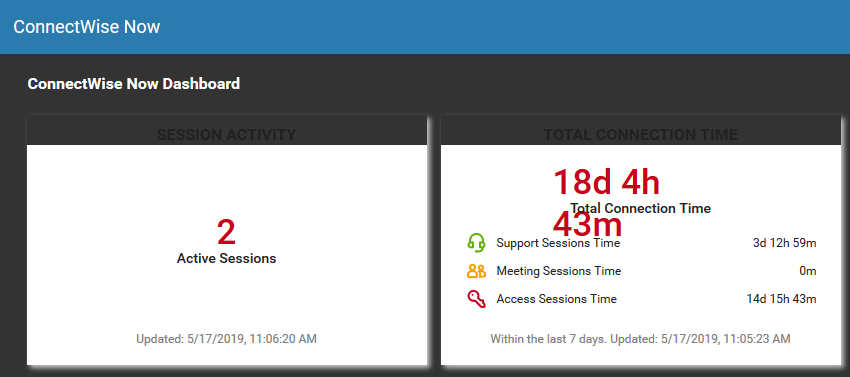

Only need DUO for authenication when not on network.
Would like to have DUO authenticate only when not on company network. We have this in place for 4 other applications.

IOS app shift+click missing
I would like to be able to press shift while right clicking an executable in Windows to have a file run as a different user. This is not currently possible in the current IOS "app."

ScreenConnector - pre-load available sessions to choose from (instead of having to know the extact session name)
Currently you have to know the exact session name to use ScreenConnector. There is already a drop down box, but no sessions are populated. Please add the ability to query the server and populate the session names so they can be chosen from without having to remember the exact name.

Pinning the message box
Can we have the message box force the session windows along rather than floating on top obscuring whats below ?

Screenconnector - make it work with Duo 2 factor Authentication
Hi
it would be great if Screenconnector worked with Duo 2 factor Authentication...
I recieve the DUO push notification prompt on the mobile phone, After approving I click on "Connect", but then Screenconnector produces the following error message:
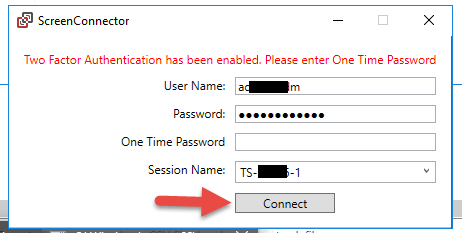

Authoritative Restart and Reconnect
The Problem: For Macs that have FileVault 2 enabled. Pressing the current restart and reconnect button just disconnects both parties from the session.
Possible solution: Having an authoritative restart and reconnect prompt for the user password and using that to perform an authoritative restart and then automatically reconnect to the session would be invaluable.
Temporary solution: If already engaged in an active session. The support agent can open terminal and run the following command: sudo fdesetup authrestart -delayminutes -1
they will then be prompted for a user name and password. This will make it so that the next reboot is authoritative, at which point you can press the current 'restart and reconnect' button and the machine will perform an authoritative reboot, but also reconnect to the session.
Customer support service by UserEcho
