Welcome to the ConnectWise Control Feature Request Portal
If you do not have an account, click "Sign in/ Sign up" to get started.
Tips
- Search for an existing improvement or feature request before adding your own. This helps us prevent duplicate entries and track all suggestions.
- If you find a matching request, give it a thumbs up and throw in a comment.
- If you can't find a request for an item you need, create your own request. Provide as many details as you can, especially regarding possible use cases.
Rules
- No spam, advertising, or self-promotion.
- No offensive posts, links, or images.
- Only one request per post.
- Administrators have the ability to moderate the forums, including editing, deleting, and moving posts. Posts may be deleted for any reason, with or without notification.
Thank you for sharing your thoughts with us!

Add Authenication to Change the location of automatic video recordings to network share
Would like to pass authentication for network share when setting location of Automatic Video Recording. Such as NAS device or Share to control access of files.

Add Security Field for Last Logged On for Host Accounts
I'd like to be able to audit Host Accounts created for clients and see which ones are no longer in use. Being able to see when a host account was last logged in, if ever, would allow me to remove users who never used their account, or haven't in a really long time.

Auto Consent Countdown - GUI Linux & MacOS
Linux and MacOS do not support the Consent Time Out option, requiring a technician on site to manually accept the prompt. This causes problems on systems that do not generally require user interaction.
Linux systems that show information, such as dashboards or Trello boards are inaccessible through Connectwise. This can cause delays with technicians accessing computers, and having to escalate to a different team.

We already include the functionality to add/remove a note from a session. To include a note for a session group, or even just several sessions at once, check the boxes for those sessions and select "add note" in the rightmost panel.

quick add button to create a support, meeting or access session
Instead of having to click into each area (Support, Meeting or Access) to create a session, why not have a generic "Add" or "+ sign" button that would list all 3 for you to choose from.
Also, making it to where it doesn't exit you out of the current group you are in to create these sessions would be ideal.
Right click option on the Support, Meeting or Access button that gives a drop down of options, one of which would be to "add" a session - would be nice too.

Hi Brian,
Version 6.8 will include a new theme we call Shell. Here's a preview of it:
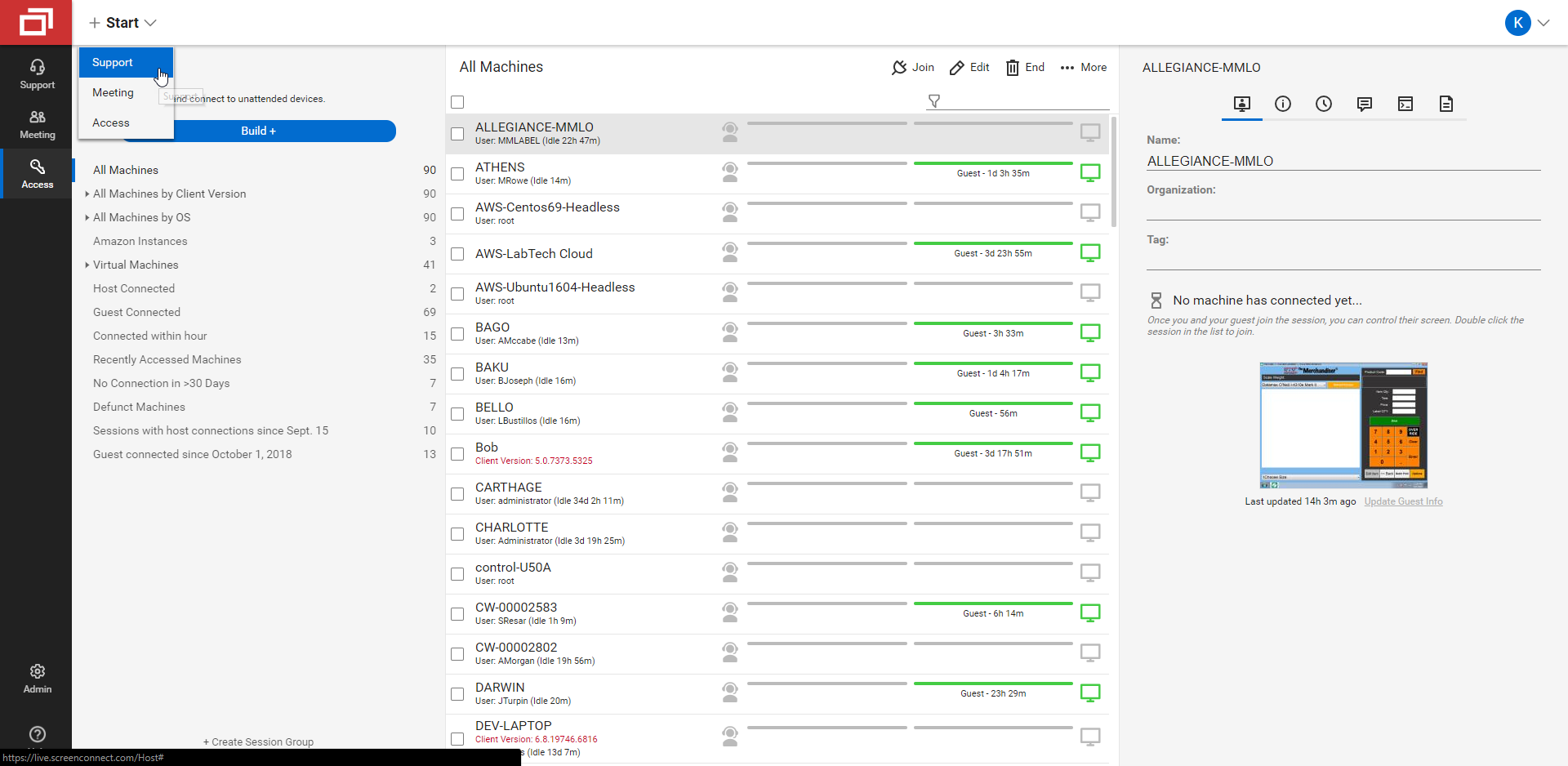
Notice the global + Start button. 6.8 is available as a pre-release at this time.
https://docs.connectwise.com/ConnectWise_Control_Documentation/Release_notes/Release_notes_archive
https://controlforum.connectwise.com/yaf_postst11547_ConnectWise-Control-6-8-Release-Log.aspx

Frequently accessed computers list
On the left nav bar, under the Support, Meeting, and Access icons, it would be nice for a "Frequent" icon that would allow the user to customize what they see in this list.
We have over 100 groups and the majority of them certain users do not need to see (but should be able to get to them if needed) so it takes a long time to scroll down, 50 times a day, to get to the group or computer you need.
The "Frequent" button would have custom groups/computers per ScreenConnect user to help reduce the time consuming scrolling.

Logoff guest button
Add a button similar to the "Boot to Safe Mode" and "Boot Normally" to log off currently logged in Windows user.

Magnification Tool
We have a user how is visually impaired. The zoom feature is helpful but then requires a lot of scrolling. A magnifier that would allow a user to select and then move around to magnify just a section would be helpful.

License step between free and one
Hello CW,
First I would like to thank Support/Sales Agents Francis, Larry and Summer on the live chat for their time, friendly attitude and clear communication.
I was wondering why there is not a small entry-level license (i'll just call it QS for now) for just the quick-Support feature of screen connect. Without unattended access and other features. just purely the remote support om demand. and not even offer branding possibilities. So it also helps CW reach more businesses in terms of free-marketing.
For example ( in similar style to the pricing page)
QS
1 user can make 1 connection
(up to 5 users)
5$ per month (paid annually)
7,50$ per month (paid monthly)
Package includes
1 Session Limit
File transfer
Remote Toolbox
Remote Support
It would but much easier to convince my manager ( and probably other companies) to invest in a license for CW-Control ( ScreenConnect ) at an entry-level of 5$ per user.
I really enjoy the support feature of the free CW control license and I feel safe to say that it is the best (free) support tool I've used, and I am certain that there would be many more Support Desks interested in a very good / low cost support tool.
I hope that you can share my enthusiasm for this idea.
Regards,
Marc.

Set default annotation color
I'd like to have the ability to set a default color for the annotation tool which, in my case, is red. This way, I won't have to keep on regenerating the color until I get red.
That's not to say I want the regeneration function disabled. I'd still need this function to use multiple colors when annotating, but I'd like the first color always to be red.
Customer support service by UserEcho

