Welcome to the ConnectWise Control Feature Request Portal
If you do not have an account, click "Sign in/ Sign up" to get started.
Tips
- Search for an existing improvement or feature request before adding your own. This helps us prevent duplicate entries and track all suggestions.
- If you find a matching request, give it a thumbs up and throw in a comment.
- If you can't find a request for an item you need, create your own request. Provide as many details as you can, especially regarding possible use cases.
Rules
- No spam, advertising, or self-promotion.
- No offensive posts, links, or images.
- Only one request per post.
- Administrators have the ability to moderate the forums, including editing, deleting, and moving posts. Posts may be deleted for any reason, with or without notification.
Thank you for sharing your thoughts with us!

Ability to NOT publish Connectwise Control Agent Installer
In Connectwise Control - Access Tab - Build+, the URL to download exe, msi, pkg etc is publicly accessible to anyone that has that URL or "guesses" it. I would like the ability to not publish the installer publicly via the website. These installer files reside in c:\Program Files (x86)\ScreenConnect\Bin. We handle deployment of the installers internally only via admin tools and have no need to make them accessible externally.

Hi Thomas,
It is a global permission which can be found in Security -> Roles. To not allow Access Build Installer, you simply need to edit the role you don't want to give this permission to and uncheck the box.
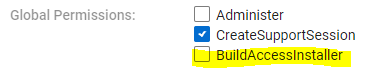
For further queries you can always contact our Support team.

Change color for custom fields
We have custom fields for agents in Control that we would like to set different color that we can easily notice. e.g. note custom field in a picture below
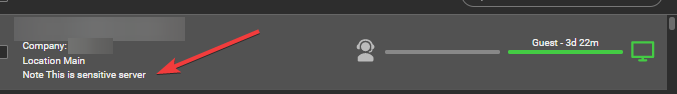

Monitoring the server connectwise control
Is it posssible to monitor the server Connectwise server with SCOM ?

Triggers - Web Request Action - Serial Number Attribute
We would love to be able to use the machine serial number in Triggers - Web Request Actions
This allows us to accurately monitor and log device information in a custom database and machine Serial numbers should be considered a reasonably default identifier for most devices.

Add the zoom percentage back to the view menu when moved to the right pane.
This seems like a code regression or feature removal. I upgraded to 22.2 today and lost the percentage in my right column for the zoom.

Search Based on Logged In Users for Multi-Session Systems
It is currently difficult to find the system that a user is logged into based on their username on multi-session systems like Remote Desktop Servers / Terminal Servers / Azure Virtual Desktops. We'd love to be able to search a username to filter machines based on non-console user sessions (i.e. RDP sessions).

On a multisession host be able to select which user you would like to chat with
If you launch a session to a multisession system such as RDS, you can switch between the users logged into the session and chat directly with that user.
From the messages area, before you join a session, I would like to be able to have the ability to send a message to a specific logged-in user or all users currently logged into the system.
For example, this would allow us to message a specific user on a multisession server requesting permissions to connect to their session before connecting. It would also allow us to send a message to all users currently logged in.
Customer support service by UserEcho



