Welcome to the ConnectWise Control Feature Request Portal
If you do not have an account, click "Sign in/ Sign up" to get started.
Tips
- Search for an existing improvement or feature request before adding your own. This helps us prevent duplicate entries and track all suggestions.
- If you find a matching request, give it a thumbs up and throw in a comment.
- If you can't find a request for an item you need, create your own request. Provide as many details as you can, especially regarding possible use cases.
Rules
- No spam, advertising, or self-promotion.
- No offensive posts, links, or images.
- Only one request per post.
- Administrators have the ability to moderate the forums, including editing, deleting, and moving posts. Posts may be deleted for any reason, with or without notification.
Thank you for sharing your thoughts with us!

Show Mouse cursor on host regardless of cursor state on remote
My organization has recently switched to using ScreenConnect from LogMeIn. We managed several thousand kiosks, some that are interactive and some that are digital signage. Most of the applications running on these kiosks hide the cursor in some fashion (whether it's Flash/AS3/HTML5-CSS3). We would love to have the ability to see the cursor on our side while it's still hidden locally.
LogMeIn currently allows this (possibly in part because you 'confine' control to the remote window or separate it with a key combination). Having this ability allows us to interact with remote kiosk applications without exposing the mouse cursor.
If there is a way to do this with the current client, I'm unaware how.

CWCRS Freshdesk Integration in other languages, Spanish for example?
Hi!
The ConnectWise Control Remote Support (CWCRS) in FreshDesk it a great addition, but it needs the ability to being localized/translated/ some kind of i18n, for example, to Spanish.
Title of the control (as we customize the software), general interface, email invitation text...
Any plans to do it?
Thank you.

search filter drop down box
I would like to request an editable drop down for the search filter. Maybe have some standard pre filled filters like ##LastConnectedEventTime < $180DAYSAGO and ##UnacknowledgedEventCount > 0.
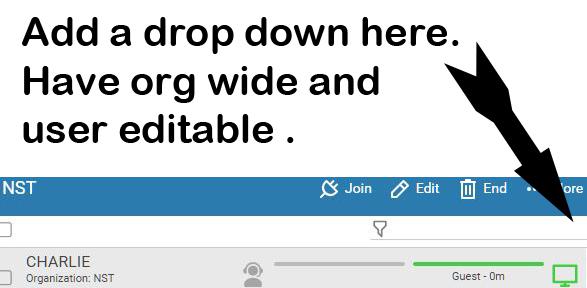

Advanced search w/ Variable Filter
I'd love to see Advanced Search options, rather than those few basics like pcname, ip, organizacion, user.
as it's mentioned in:
I believe it would be powerful tool to have the option for advance filtering, like
"Properties, operators, literals, variables, and functions can be combined to create powerful expressions" mentioned when filtering Groups, since Filtering Groups not everyone have access to do it (see also):
I'm not a SC admin, so I don't have either to get the report module to use it.
But I could filter in that way and report/list/find easily with this magnificent tool, if added.
IDK, lets say to search with these options I should putt ## or whatever symbol prior any variable in order for the software to understand the search criteria.
Thanks in advance.

To search using our session group filter syntax, enter "##" followed by the session group filter. For example:## Name LIKE 'SAVANNAH'

The ability to restrict access to machines or groups per user or user group
I would be useful to be able to restric access to machines or groups of machines to particular users or user groups.

Develop Thin Client Hardware
Suggestion to develop thin client hardware. Monitor pass-through with network cable pass-through. Maybe USB powered. Full control over a PC boot up etc. Like an external iDRAC. Thanks Neil

Remove user details to a seperate "offline" table
While talking about GDPR at ITNation EU, someone mentioned that e.g. historical tickets contained information that enabled individuals to be identified, and that this could be a security concern. My thought here is whether it would be possible to optionally reduce the identifying information to a simple ID, but be able to reference this elsewhere (e.g. and "offline" table. Might be impractical but thought I'd mention it.

Email Alerts - Service Outages
There should be a feature for email alerts when a server goes down so that we could be moved to a different instance or be able to prepare a backup support software to use in the meantime to connect to our clients.

Stop Slack addin sending messages if connected to a session
Hi,
I love the Slack extension for when users send a quick message, however, if I am connected, it gets quite annoying that Slack/Windows pop up messages go over the Screen Connect client and are generally really really annoying.
Please have a new option that chat messages only get sent to Slack if there is no technical connected to the session.
Thanks

Toolbox upgrades
G'day guys,
Toolbox is amazing. But there are some more enhancements I would like to see.
In addition to what is mentioned here - https://control.product.connectwise.com/communities/1/topics/95-make-file-transfers-more-efficient-auto-resume-the-transfer-if-connection-interupted
I would like to see:
- Visible percentage or completion bar of the progress of transfer (it was there and now isn't). I'm talking when accessing the "Manage Toolbox" when connected to client.
- Fix issues with transferring large files. Typically if I try to download 60MB to 130MB file (some installer) then it fails, no warning, no alert, no recovery. Work around is keep trying till it works.
regards,
Steven Swarts
TechCare
Customer support service by UserEcho
