Welcome to the ConnectWise Control Feature Request Portal
If you do not have an account, click "Sign in/ Sign up" to get started.
Tips
- Search for an existing improvement or feature request before adding your own. This helps us prevent duplicate entries and track all suggestions.
- If you find a matching request, give it a thumbs up and throw in a comment.
- If you can't find a request for an item you need, create your own request. Provide as many details as you can, especially regarding possible use cases.
Rules
- No spam, advertising, or self-promotion.
- No offensive posts, links, or images.
- Only one request per post.
- Administrators have the ability to moderate the forums, including editing, deleting, and moving posts. Posts may be deleted for any reason, with or without notification.
Thank you for sharing your thoughts with us!

can't add/Build a new connection
did try to build a connection download and run. it was not shown on the list

je veux changer le nom du site sont ajouter screenconnect
je veux changer le nom du site sont ajouter screenconnect

Je m'excuse pour la mauvaise traduction en français, mais voici un article de base de connaissances qui vous aidera dans votre question. https://docs.connectwise.com/ConnectWise_Control_Documentation/Get_started/Customization_guide

Search Notes field in Activities under Companies
Search Notes field in Activities under Companies. Would like to search for words (or anything) that are found in Notes under Companies/Company Name/Activities/Summary.
Provide available search strings for searching. (eg: using wildcards, AND, OR, etc)

Add Item Description column to Sales Orders/Sales Order/Products screen.
Add Item Description column to Sales Orders/Sales Order/Products screen.
When you are under Sales/Sales Orders/Sale Order (number)/Products screen I would like to see Item Description as an available column.
Currently one has to go further into Product ID.
Thank you.

Ability to send function-key commands to client, such as "F5" for a Chrome browser.
Ability to send function-key commands to client, such as "F5" for a Chrome browser.

Add feature to update the status page to follow PCI standards
The External Accessibility Check page fails now - and we believe it's because TLS 1.0 has been disabled for PCI. Can you change the test to pass for that since it's an industry standard?
Thank you!!

Blank *Host* Monitor feature for the Guest Client
Let's say the Guest is entering his or her credit card details, social security number, or anything else the Guest may find sensitive. In such cases, the Guest would probably appreciate having the ability to blank the Host's monitor (well, the Host Client window, to be precise—don't need to blank the entire monitor!) or else pause the connection (because, currently, the Guest only has the ability to end the session).

Add "Customer" Field under Organization Field
With the way our business is structured, we would like to input and organize more fields under each access PC.
If possible, it would be nice to have a "customer" field under the organization field.
Ultimately it would be even better if we can create custom fields ourselves that would go under each PC in access.

Customize fields under computer name ( Session details)
Ideally we could customize hide/display what information is displayed under the computer name in the middle viewing area. These view settings should be independent of the side information panel. This is particularly relevant when enabling custom properties to be displayed, as they show under the name and it congests the view.
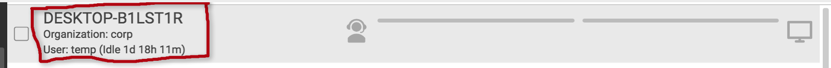

Make right has side like older versions of software.
In the Access view, the pane on the right with the thumbnail should be combined with the general tab that has IP and login information. Like older versions of the software.

Hi Dan,
To get the thumbnail image on the General tab, install the Add Screenshot to General Tab extension.
Customer support service by UserEcho

