Welcome to the ConnectWise Control Feature Request Portal
If you do not have an account, click "Sign in/ Sign up" to get started.
Tips
- Search for an existing improvement or feature request before adding your own. This helps us prevent duplicate entries and track all suggestions.
- If you find a matching request, give it a thumbs up and throw in a comment.
- If you can't find a request for an item you need, create your own request. Provide as many details as you can, especially regarding possible use cases.
Rules
- No spam, advertising, or self-promotion.
- No offensive posts, links, or images.
- Only one request per post.
- Administrators have the ability to moderate the forums, including editing, deleting, and moving posts. Posts may be deleted for any reason, with or without notification.
Thank you for sharing your thoughts with us!

Last restart time on General Info
Hey,
It would be great for the general information screen to include how long the machine has went without a restart. Usually this is the first thing I check when a user has an issue.
Thanks,
Thomas

run command against a CSV list of systems
would be a nice to be able to run a remote command against a list of systems. we have 100+ systems in a CSV and having to check each one individually in the dashboard is silly

Unfortunately, your scenario would not work out of the box. If the machines had a note or some other common field they could be grouped and then you could execute the command.
That said, this may be possible with a custom extension and if it's something you will be doing often, it may be worth your time to create one, here are details on that program:
Create a private extension - ConnectWise
requests for a developer license must be sent to ctrlpm@connectwise.com.

use administrator access on support connections with link
If a users machine has UAC enabled and they are not an administrator and the control client hasn't been installed, whenever me as the technician requests access the support session is halted until and administrator enters the credential. in most case this may be one of our clients that we have administrator access for however we cant continue with the session and i cant give a regular user power user credentials or that of the administrator, how do we get around this ?

Make it possible to change the Receive folder on the Guest computer, or fix it.
I see the same option for Host is done, thanks so much.
But we need it on the Guest-side as well, at least fix it permanently to fixed and simple naming, please!
When sending a file or folder to Guest-side, it takes ridiculous cumbersome to get to the file or folder uploaded.
Here where it goes (example today):
C:\Windows\Temp\ScreenConnect\22.7.8783.8255\Files>
I mean, why you need it so deep instead a simple C:\Whatevername near (not in) root folder ??
if you need to keep that path , it's ok for me AS FAR AS you AVOID version-folder at least (in this example, remove '22.7.8783.8255')
or even 1 level less, like:
C:\Windows\Temp\ScreenConnect\ (and keep it the same along any version)
Those extra folder don't add any feature rather than annoying you to find out the long path after several command lines. Please!

Please contact ControlSales@ConnectWise.com or call 919-532-0022 x1 for additional questions or for self-hosted options.

Block hosting from network locations that the host page is blocked
If you access the host page from a location that isn't blocked, download the client and copy it to a computer where the host page is blocked, it still works to connect to a session (until the access token expires). Would expect it to also block connecting to the session (but not relay traffic, as we connect to external users).

Block Access to Internal Company for Full Administrator
Grant a new permission or allow a higher privileged admin to remove the companies from role permissions for lower technicians. Need to allow my tier 2/3 techs full admin to CWC, but not allow them to see screenshot or remotely connect to CEO PC without consent to avoid engineer seeing confidential info.

Add "Join with user consent prompt" option
We don't need the more advanced consent controls, we have permission, this is just to enhance interaction with end users.
If we are responding to a non-realtime user remote support request, we want to give them a few seconds to close sensitive documents they may have open, before we connect, as a courtesy.
Ideally with a timeout you can configure right there, or a global default timeout.
For example, 5 minutes after they send an email requesting support, instead of a either needing to lookup and contact them, or a sudden "Your computer is being controlled by XXXX", they could get a "XXXX would like to remotely connect to your computer: Allow/Deny [Countdown].
Like the "Remote Control: Prompt for confirmation" option in Teamviewer.
Then, if they don't respond, we can just use the regular Join option.

Prompt for consent is the way to do this, you can then configure the timeout for auto-consent if there is either no user at the machine or the request is not acknowledged.
Prompt guest for consent before connecting to a remote machine - ConnectWise
Automatically grant consent after a countdown - ConnectWise
Automatically grant consent if no user process is running - ConnectWise
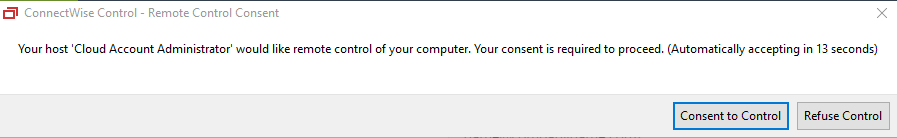

Improve Backstage Performance (Slowdown since new Shell)
Per subject, have noted that the performance in Backstage has suffered dramatically since the new Shell was introduced.
Simple things such as opening the event viewer and scrolling are dramatically slower (i.e clicks not being registered for up to one second, using the cursor keys to scroll through event logs used to be instant but now there's a marked delay)
Have seen this across a wide stretch of hardware; doesn't seem to be hardware specific. An option to toggle between the original cmd/powershell and the new shell would be useful if this is something that cannot be resolved.
Customer support service by UserEcho


