Welcome to the ConnectWise Control Feature Request Portal
If you do not have an account, click "Sign in/ Sign up" to get started.
Tips
- Search for an existing improvement or feature request before adding your own. This helps us prevent duplicate entries and track all suggestions.
- If you find a matching request, give it a thumbs up and throw in a comment.
- If you can't find a request for an item you need, create your own request. Provide as many details as you can, especially regarding possible use cases.
Rules
- No spam, advertising, or self-promotion.
- No offensive posts, links, or images.
- Only one request per post.
- Administrators have the ability to moderate the forums, including editing, deleting, and moving posts. Posts may be deleted for any reason, with or without notification.
Thank you for sharing your thoughts with us!

Ability to use Android Beam or NFC technology to invite guests into sessions or transfer sessions
User Story:
"Two techs are sitting at airport and one tech is looking at a machine. Tech two asks what is going on. So tech one "waves" or "taps" the other techs device and now he is on the same session."
"I'm on a meeting on my phone listening to stuff or watching slides. Keith walks up and asks what is going on. I tap his phone and now he is in the meeting."

Allow for custom ordering of session subgroups (i.e. override lexicographic ordering)
http://forum.screenconnect.com/yaf_postsm32523_Nested-Subgrouping-issue.aspx#post32523
Would like to impose custom ordering of session subgroups.

Add ability to autopopulate CustomProperty field into new Support Sessions based on role
Partner is looking for a way to separate out support sessions created by technicians in different departments: Dept A and Dept B. Technicians belonging to each department should be able to see other sessions created by users in their own department, but not sessions created by other departments.
He would like to enable a CustomProperty field for this, and would like to be able to specify a value that is populated based on the user's assigned role, so that the session filtering is done automatically and doesn't rely on human input.
CW#7657815

We've added UserLogInName, UserDisplayName, and UserRoles variables to use in session group filters for 5.6+.
Our session filtering reference can be found here: https://help.screenconnect.com/Session_groups_filter_reference

Add ability to transfer sessions to hosts that are not "eligible"
I was wondering if that could be possible to transfer a session to another LDAP User but who hasn't logged on the platform within the last 24 hours. I think it would be nice if we could search for a user directly on the LDAP using his e-mail or username. Do you think that could be eligible for a new feature request ? -cmz
http://forum.screenconnect.com/yaf_postmessage.aspx?t=9228&f=3

Allow SC Web and Relay server to be both proxied on Cloudflare using Cloudflare tunnels
As it currently stands, you are required to open a ports for ScreenConnect web server port 8040 and relay server port 8041 on your router/firewall. With implementations like Cloudflare tunnels, it would be extremely beneficial if you could proxy SC traffic on ports 8040 and 8041 using Cloudflare Tunnels. At this time, only the web server can be proxied but not the relay server. Can you please allow us this feature in order to not expose any open ports on our routers/firewalls and only use the Cloudflare tunnel for direction secure connection to our DNS provider, thank you.

Web Maintenance Mode has different defaults than the Application Maintenance Mode
In the application maintenance mode, the default is to Ignore Alerts, but NOT Ignore Scripts.
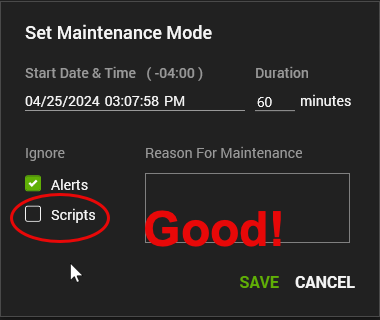
In the Web setting for maintenance mode, it is set to ignore BOTH by default.
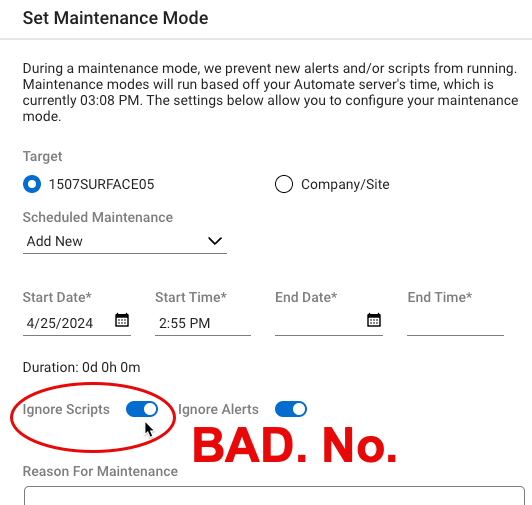
Can we please change the web maintenance mode to match the original application maintenance mode?

User Read Receipts
Is there anyway we can use the existing read-receipts from Microsoft 365 / Outlook to send read receipts through Manage? That way we know when a user has read the email?

Variable time limit on time based 2fa tokins.
Set the time deviation for time based 2fa to be variable so you don't repeatedly get refused when your phone time doesn't match perfectly with computer or server time. Verizon locks time about 20 seconds off from actual time and this causes a lot of bad 2fa codes. If we can adjust this variable to have some wiggle room this would no longer happen.

Shared Clipboard from host to remote session pasting numbers as a picture.
Not sure if there was an recent update to connectwise but copying a cell from excel file on host computer to paste into remote session excel file it tries to paste as picture and not the contents. Can use Clipboard Key Strokes to get the correct info but is an extra step and slower to paste information.

Pre logon message for Access sessions
A custom message that is visible only to the Host. This message would be seen either A.) after the Host double-clicks the session but before they see the Guest's screen or B.) immediately after they see the Guest's screen. This would be similar to the Interactive Logon Session GPO in Active Directory. https://learn.microsoft.com/en-us/previous-versions/windows/it-pro/windows-10/security/threat-protection/security-policy-settings/interactive-logon-message-text-for-users-attempting-to-log-on
The primary use case we were thinking of was for connecting to law enforcement computers. CJIS wants a notification to be seen by any technician that connects to a law enforcement computer that states things like "You are accessing a restricted system" and "Unauthorized use of the system is prohibited and may be subject to criminal penalties". You could also use this for medical clients to inform/remind the tech of HIPAA guidelines, or for any industry that has specific guidelines that need to be followed. You could even use it to alert the tech of an ongoing project or some special circumstance the client has (oh man, what if you could tie it to something like the Home page banner in an IT Glue org!).
This would have to be something you could apply on a per-session group basis, a global setting wouldn't work.
Customer support service by UserEcho
