Welcome to the ConnectWise Control Feature Request Portal
If you do not have an account, click "Sign in/ Sign up" to get started.
Tips
- Search for an existing improvement or feature request before adding your own. This helps us prevent duplicate entries and track all suggestions.
- If you find a matching request, give it a thumbs up and throw in a comment.
- If you can't find a request for an item you need, create your own request. Provide as many details as you can, especially regarding possible use cases.
Rules
- No spam, advertising, or self-promotion.
- No offensive posts, links, or images.
- Only one request per post.
- Administrators have the ability to moderate the forums, including editing, deleting, and moving posts. Posts may be deleted for any reason, with or without notification.
Thank you for sharing your thoughts with us!

Prompt for code - 2 Factor Authentication
Hi,
Is there a way to restrict remote access to computers using
something like two factor authentication for remote access agents? Not
the prompt for consent to control but like a verification code on the
end user side that they have to give us to remote onto their computer.
Need to set aside some computers for very strict remote access

Microsoft Service Manager Console interaction with ConnectWise Control
Microsoft Service Manager Console interaction with ConnectWise Control
We handle +1000 Computers in our organization, we use Microsoft Service Manager Console for ticketing.
It would be great to connect remotely with CC within Service Manager.
Thanks! =)

Consent required regardless of user signed in or not per Access Group
Hi,
As I understand there is a global option available that allows you to control whether consent is required when a machine does not have a user signed in.
I was wondering if it would be possible to have this as a per access group option?
For example, if we had the global setting configured to not require consent when no user is signed in, we could change the setting at the access group level to require consent regardless of whether or not a user is signed in.
Scenario
- We want to provide access to an external consultant. This consultant should not be allowed in though until consent is given, regardless of whether or not a user is signed in. In order to consent, an administrator would need to be signed in on the server to receive the consent request.
Hopefully this makes sense.
Cheers

Advanced subgroup syntax to sort by hour
I would like if we can sort subgroups into GuestInfoUpdateTime by the hour, this will help us tremendously as we have a task that requires us to report machines that are offline by the hour.

Extend Timeout of MFA
Currently there's a certain length of time before CW Control times out during MFA. I want to be able to increase the time count as our server takes a longer amount of time than usual to send out the MFA text. This happens after you enter your password and then the text is sent out by the server to the designated mobile device. For the time being we are using other MFA methods to avoid the timeout issue since we cannot change the length of time before it times out.

Work with Trigger Graphics Adapter
I'm using the latest version of CW Control (ScreenConnect) as of the time of this post, and have found that my one of my graphics adapters is not compatible with the ScreenConnect "blank host screen" feature. Basically the remote window & host will constantly flash black and never "stay" black. It flashes indefinitely.
I worked with tech support to identify the issue and they advised me to post this as a feature request.
Device: Startech USB2DVIE2
Driver Name: Trigger II External Graphics
Driver Version: 1.4.1802.810
Thank you,
Brady

Ability to selectively remove unused Custom Properties from "Access" "General" tab to recover vertical space
I don't use any of the new Access Custom Properties [Company, Site, Department, and Device Type], so I would like to be able to remove or hide them from the Start and General Access tabs. They take up vertical space and push the information I do use further down.
Thanks.

Hi Kebates,
You can hide these custom property fields using the following Web Resource string on the Appearance page:
SessionProperty.CustomX.AccessVisible, where X is the number of the custom property (1-4)
Just set the visibility from true to false and they disappear. You have the option of choosing whether they appear on the Support, Meeting, or Access pages.

Remove white space from machine info
We recently upgraded to 19.3. One thing we noticed was when viewing the General tab for a machine, there's a lot of white space:
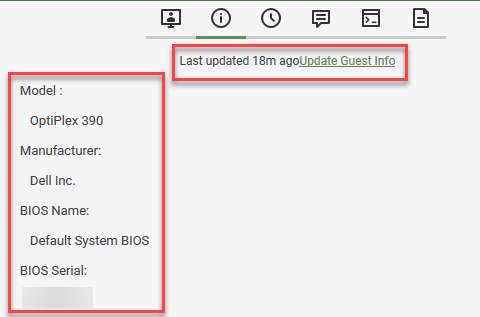
It would be nice if these categories could be consolidated like so:
Model: OptiPlex 390
Manufacturer: Dell Inc.
BIOS Name: Default System BIOS
BIOS Serial: XXXX
Also, I don't know if this is a bug, but there should be some spacing between "ago" and "Update" at the top. It looks funky running together like that.
Customer support service by UserEcho
