Welcome to the ConnectWise Control Feature Request Portal
If you do not have an account, click "Sign in/ Sign up" to get started.
Tips
- Search for an existing improvement or feature request before adding your own. This helps us prevent duplicate entries and track all suggestions.
- If you find a matching request, give it a thumbs up and throw in a comment.
- If you can't find a request for an item you need, create your own request. Provide as many details as you can, especially regarding possible use cases.
Rules
- No spam, advertising, or self-promotion.
- No offensive posts, links, or images.
- Only one request per post.
- Administrators have the ability to moderate the forums, including editing, deleting, and moving posts. Posts may be deleted for any reason, with or without notification.
Thank you for sharing your thoughts with us!

Elevate in RDP session
Sounds like this did work and from Connectwise Chat I just had, now it doesn't. Could we get this working again?
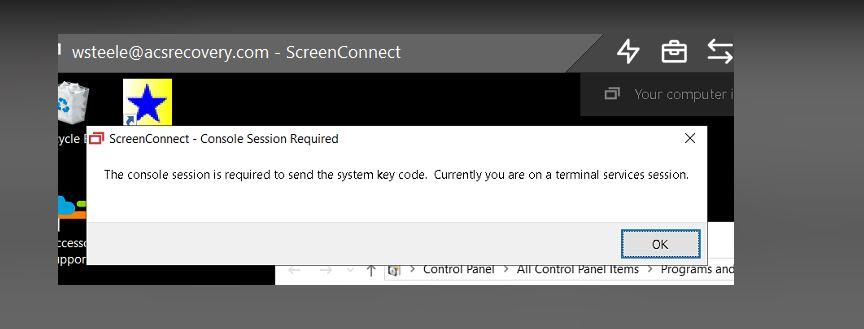

Carrier/PTR lookup on network IP?
Carrier/PTR lookup on network IP? Is there an option to perform and display the PTR record for a network IP address for a session?

virtual monitors for headless units
We've loved using connectwise, it's been a fantastic product but the inability to run headless units with virtual monitors is likely to force us to have to look at other products. Currently users connect onto their workstations in the office, which all have two physical monitors connected.
We are looking to rack mount our HP Z-mini workstations to give us flexible seating etc and without this feature we'll have to look at something else such as HP Anyware. My initial investigation of this product was less than satisfactory! We'd much rather stick with Connectwise.
Does anyone know if there is any likelihood of this feature being added in the foreseeable future? If not it would be better to know (but hopefully it might be).
Thanks - James

allow automate to remove devices from portal via script.
While running the built in Offboarding script within Automate please allow Automate to remove device from the Screen Connect portal so that this does not have to be a manual process.

Request to remove Green Dot from Screen Connect Icon Tray
We would like to request to remove green dot from ScreenConnect Icon Tray which will be populated when we took remote access.

remote session host client
We are using the app to allow another department to manage the digital displays in our lobby. They don't have admin rights and therefore can't update the application on their machine and we also have to do the initial connection for them. I'd like to be able to push this update to them so that they don't need admin rights.

Individual clipboard sharing during a shared remote session
We would like to have the possibility to have several hosts connected to the same guest using a remote session to be able to share their clipboards on a one-to-one basis with the guest.
This is kind of the opposite of the current clipboard sharing as described in the "Clipboard sharing during a remote session" article (https://docs.connectwise.com/ConnectWise_ScreenConnect_Documentation/Get_started/Host_client/Essentials_menu/Clipboard_sharing_during_a_remote_session).
This new feature would enable a user connected to a remote computer to share his computer clipboard with the remote computer clipboard, without sharing it with other users connected to that same remote computer.
We currently have several users remotely connecting to a specific computer and needing to copy/paste data to/from that remote computer during the day, and these copy/paste actions are interfering with the work of the other users connected to that same computer.
It would be perfect if a given user could copy/paste data from his computer to/from the remote computer, without affecting the contents of the clipboard of the other users's computers also connected to this same remote computer.
I understand that there is only one clipboard on the remote computer and that only one user should be using it at a given time. So an arbitration mechanism may be needed so that only one user can do copy/paste at a given point in time.

Ability To Remove "Make Session Public" from Ellipses Menu
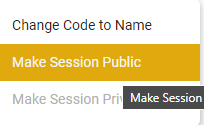
Could we get the ability to remove "Make Session Public" from the Ellipses menu?

This can be accomplished by going to the Administrationupdating the key SessionInfoPanel.MakeSessionPublicVisible to Custom and setting the value to false.
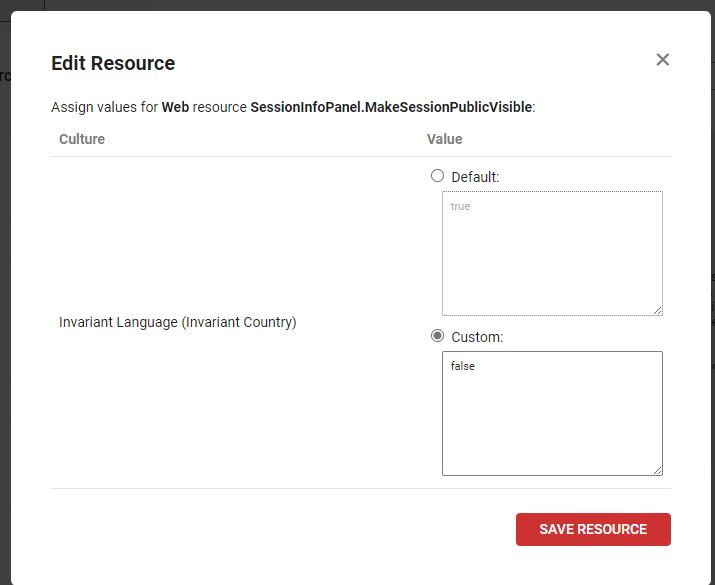

Rewind session
Hi,
Quite often I will get a customer to show me the steps to reproduce the problem, and sometimes will forget a part of the step.
It'd be useful in that scenario (any many others I'm sure) to have the ability to 'rewind' the session (a bit like a DVR) to replay something thats just happened.
Thank you

Clipboard History - Win+V
p.holdom@threecherries.co.uk
Please can you add to a feature list the use of the Clipboard History i.e. Win+C or Win+V.
I find this super useful as it saves many ctrl+V presses.
Screen Connect does not allow to show this list and so pass the selected line item in to the remote session.
This feature does work in an RDP session, if you want to test how it can work
Customer support service by UserEcho
