Welcome to the ConnectWise Control Feature Request Portal
If you do not have an account, click "Sign in/ Sign up" to get started.
Tips
- Search for an existing improvement or feature request before adding your own. This helps us prevent duplicate entries and track all suggestions.
- If you find a matching request, give it a thumbs up and throw in a comment.
- If you can't find a request for an item you need, create your own request. Provide as many details as you can, especially regarding possible use cases.
Rules
- No spam, advertising, or self-promotion.
- No offensive posts, links, or images.
- Only one request per post.
- Administrators have the ability to moderate the forums, including editing, deleting, and moving posts. Posts may be deleted for any reason, with or without notification.
Thank you for sharing your thoughts with us!

Allow guest to kick host from current access session
We need the ability for an end user to kick a tech off their screen in an access session. Even though they could in theory just rejoin this helps in circumstances where they suddenly need to take control again or when a technician has accidently left themselves logged on. The timeout is not good enough or configurable enough for this to be a valid option. The timeout is not an "inactivity" one but just a generic timeout so you could end up getting kicked off sessions you are still actively working on.
I have also been told by support that it is not possible with access sessions but the timeout itself essentially does end the screen control session without turning off the access service so I don't understand why this has never been implemented.

copy ticket number
Can you create a copy button to copy ticket number and description. Even fancier would be if it copied that as hyper text with underlying URL to the ticket. Currently it is actually difficult to copy this line out of the web page.
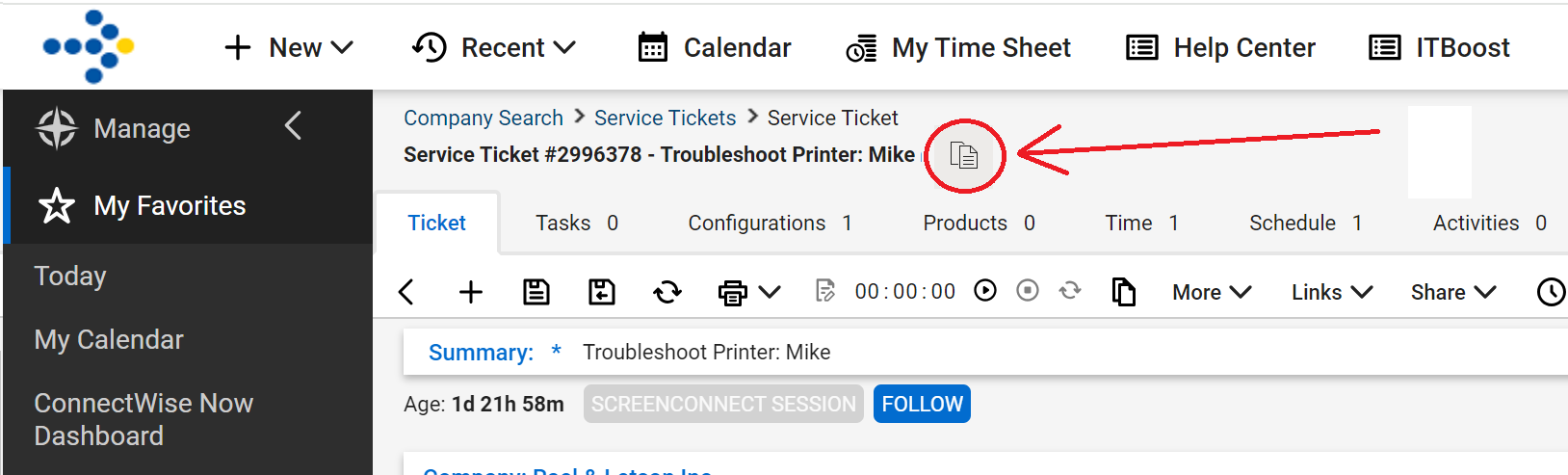

Visual Studio Pro Admin Session
We set up automatic approval to run Visual Studio Pro as admin as some projects require it. However, a new admin user gets created every time Visual Studio Pro is run as admin. This is an issue because Visual Studio Pro resets back to factory settings since it’s being run for the first time from within the newly created admin user. This means installing all the plugins / packages / dependencies every time Visual Studio is run as admin. Is it possible for the admin user profile to persist? or any other solution?

Need ability to disable auto-printer mapping
Please provide the ability to prevent printers from automatically mapping, or to be able to choose which printers are mapped.

Using the advanced configuration editor, you can set the option to map automatically or not. If you deselect the option shown here, printing will still be available for the hosts (provided they have appropriate permissions), but will be able to toggle printing on or off in the Host client. Additionally, a host can choose to map all printers, or only their default printer. (Remote printing overview - ConnectWise)
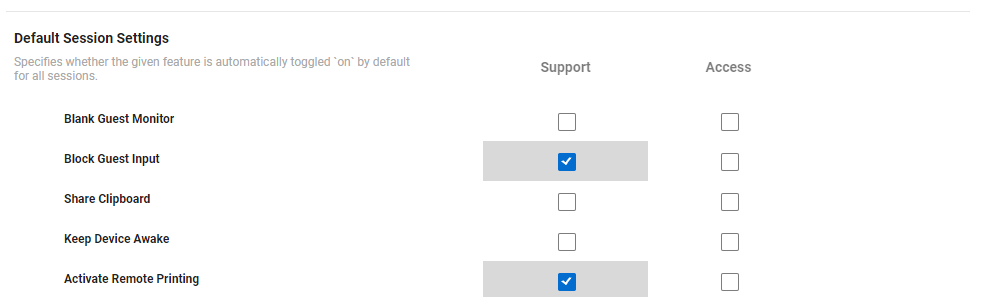

ConnectWise ScreenConnect make ask for windows password when connecting to the endpoints.
ConnectWise ScreenConnect make ask for windows password when connecting to the endpoints (e.x. splashtop has this feature already).

This feature exists as part of the Advanced Configuration Editor by locking the machine when a host first connects, forcing them to use the Windows password:
Advanced Configuration Editor - ConnectWise
| Lock Machine On Connect | Automatically lock the guest machine when a host connects. | Support, Access |

Merge duplicate products on a purchase order
When the same product is listed in in purchasing approval / purchasing tab multiple times. Is there a way to have them merge as one line item on the purchase order for the total quantity needed to be ordered?

Add ability to connect to one vm using multiple different profiles at the same time.
Example:
One VM
Two Profiles on the VM
User 1 logs in through screen connect with their profile
User 2 log in through screen connect with User 2 profile
None will interact with each other's active session.

Update for linux client
Can you please update linux screenconnect last update was 3 years ago,

Integration with Microsoft Intune
Teamview has integration with Intune. Would Screenconnect also be considered? Remotely administer devices in Microsoft Intune | Microsoft Learn

Mac OSx Client enhancements
It would be nice to have a few quick features
1) Having the send clipboard keystrokes next to the ctrl + alt + del button on the session taksbar.
2) Pass "cmd + key" as "ctrl + key" other remote software already has an option to allow this.
Customer support service by UserEcho
