Your comments
Hi Antonio,
Click on this article to know how to use your own custom domain name or URL for an existing cloud instance.
Hope this helps !!
Hi,
I have tried building a report via Report Manager using below:
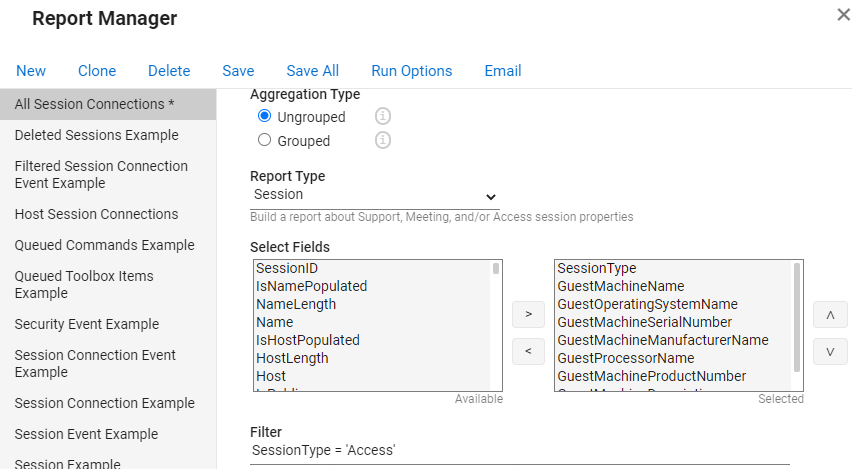
And this is what the result was:
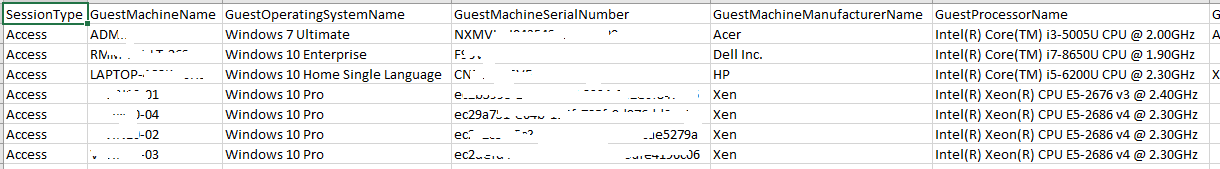
Please do try this and confirm.
Hi Nuha,
You can set 'Auto Consent' from Advanced Configuration Editor's quick settings which will auto approve the consent in guest user's absence. Click the link for more info.
If this is not what you meant, please help us with some example or a use case.
Hope this helps !!
Hi Paul,
Thank you for reaching out to us. I have tried adding 'Network Address' using Report Manager extension. I could find and add this field to the report. Please see screenshot below for your reference.
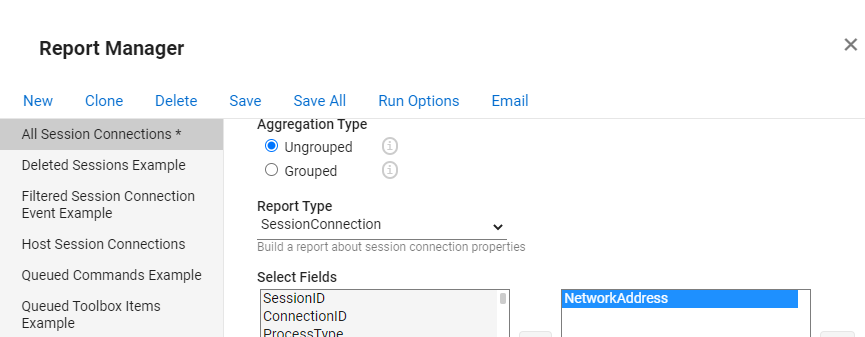
Thomson,
See below answers for the questions asked:
1. Yes, it means disconnected session from both sides.
2. Unless you manually remove/delete the session.
Right, its pulling right from the database, so if maintenance has been performed actions beyond X days will not appear in the report. You can adjust the db maintenance but we recommend keeping it as small as possible.
Performance may become an issue for larger databases. For more info visit Db page.
I think you are using 'Report' page to get the data. If yes, please download and install 'Report Manager' extension and then try below. This is what I tried to fetch out the report.
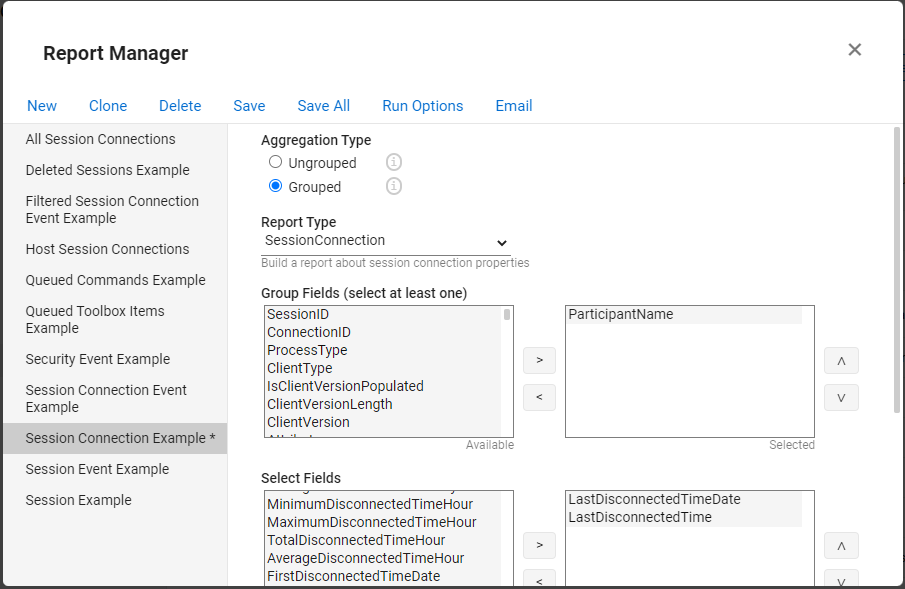
And the result I got:
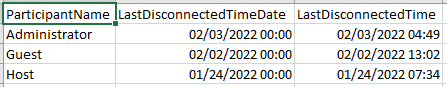
Hope this helps !!
Customer support service by UserEcho


Hi Tony,
Please install and download 'Download Audit Log as CSV' from Extensions page. It will add a button to the Audit page which will help you query and download Audit log to CSV.
For Report Manager query, please contact our Support team for further investigation.