Welcome to the ConnectWise Control Feature Request Portal
If you do not have an account, click "Sign in/ Sign up" to get started.
Tips
- Search for an existing improvement or feature request before adding your own. This helps us prevent duplicate entries and track all suggestions.
- If you find a matching request, give it a thumbs up and throw in a comment.
- If you can't find a request for an item you need, create your own request. Provide as many details as you can, especially regarding possible use cases.
Rules
- No spam, advertising, or self-promotion.
- No offensive posts, links, or images.
- Only one request per post.
- Administrators have the ability to moderate the forums, including editing, deleting, and moving posts. Posts may be deleted for any reason, with or without notification.
Thank you for sharing your thoughts with us!

Unable to connect to on premis Screenconnect Host server
We have recently updated to version 20.13.1905.7657 and now we are unable to connect from our client pc's by logging in via our in house portal, this only affects some clients PC's. The PC;'s are running Chrome and Mozzilla and internet explorer, none of them appears to run the login script on sign on.

Hi Colin,
We're sorry to hear about the issue you are experiencing. Please reach out to our Support team for further investigation.
https://www.connectwise.com/services/support

BlankMonitorMessageFormat text to Wrap on Mac Computers
On Windows computers the text added to the variable "BlankMonitorMessageFormat" wraps on the screen appropriately. On Mac computers, this doesn't currently happen, and it shows the middle of the line. The left and right of it would be 'off screen'. Using <br> or \n doesn't help, since it shows the text verbatim on the screen.
This feature is totally useless on Mac computers unless you only add a few words to "BlankMonitorMessageFormat".

Apple agent
I wish there was an agent for Apple Ipads, and Iphones. So many of our users struggle with getting corporate apps working on their phones, I wish I could remote onto them to assist.

Unlimited session token/idle
Talked with several reps to get this done.
No one really had a definite idea how to do this.
Some said to set it to "0".
Some said to set it to an arbitrary # like "64440"
I'd suggest have a setting where the user either can check off "disable" or to allow the user to set it to "0" to disable.

downloadable list of offline sites in a report
like in the access machine status on the dashboard, be able to download which ones are offline/online & add notes to keep track of them.

Apply profiles of client-install features to individual clients
I'd like to be able to generate and apply profiles that would contain the settings found in Admin -> Advanced -> Web Config to select clients. For example, I have linux clients that don't respond to the wake command properly and generate an error. It would be fantastic to be able to select certain features that only applied to certain installs,

Please introduce a list of the default assignments of the first 4 custom property items early in the documentation.
Please introduce a list of the default assignments of the first 4 custom property items early in the documentation. I caught on to how they are used quickly, just couldn't find how they had been assigned. At least one was in the examples, but I had to go to ConnectWise U, "Add custom properties to sessions" to find the default assignments spelled out. A table with that might help future newbies be more productive, keep them from wasting time looking for those values.

ConnectWise Access - Generate Multiple Guest Host Passes with multiple computers on a session group.
Right now, we have to click each computers the generate a guest host pass. It'd be faster if we click all computers on a session group to be able to generate guest host passes in 1 go for each computers.

Resize elements of session windows when moving from high resolution monitor to lower resolution monitor
Most apps and programs will "resize" their elements of a window when moving from a high resolution monitor (e.g. 3840x2160 set to 175% text size) to a lower resolution monitor (e.g. 1920x1200 at 100% text size). This so that windows do not look bulky and mis-shaped. The session program does not do this.
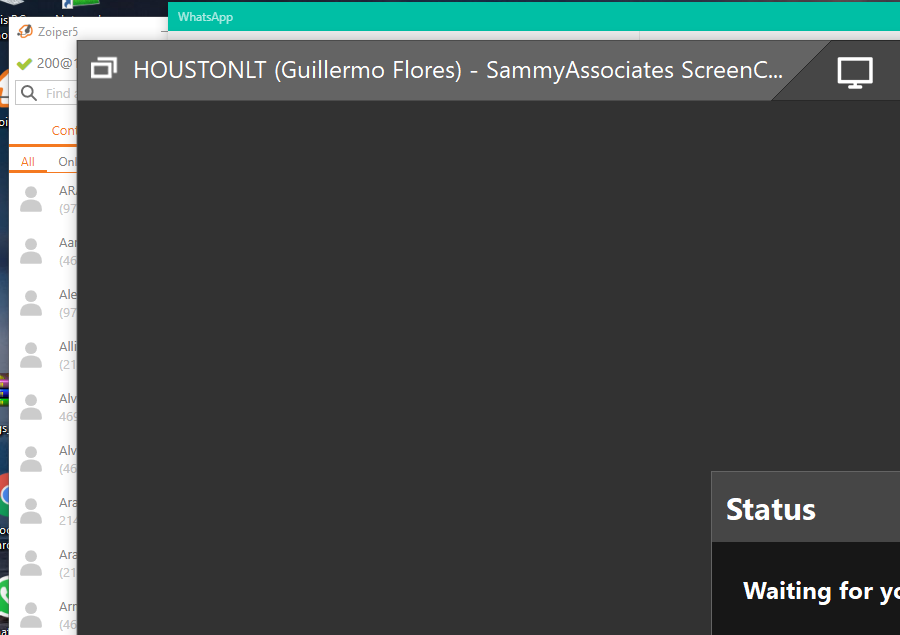
workstation:
Dell T3610
Windows 10 Pro build 2004 19041.630
Xeon E5-2650v2
AMD FirePro V5900

Prompt Before Reboot Machine - Espcially Safe Mode
Please put in some sort of confirmation prompt before performing a reboot of a machine.
*Especially* when hitting the rebooting to safe mode option.
And extra, extra, extra, exxxttrraaaa especially when connecting via the mobile app. Or at least rebooting to safe mode when no user is logged in or the console is locked.
I do probably 99% of my remote support using the mobile app ( iPhone). I'm actually super efficient at it. I almost never turned my laptop on anymore, and even use a cloud VDI to run apps that I can't run directly from my phone for non-support purposes. Pretty happy with Connect overall, and how to facilitates my ability to do this.
However, I've been burned by accidentally hitting "safe mode" under the reboot and reconnect option a few times.
Enough times (maybe 3-4 times over 3 years) to make it annoying enough for me to put in this request.
This last time was a server of mine, an EC2 instance, hosted on AWS. So not only could I never physically touch the server, there also isn't any console access through their hosting platform.
I realize that the theory is that the machine's going to reboot into safe mode with networking. After which the control agent will come online again, and you can reboot back into normal mode from there.
However, that's not guaranteed. At least one of the times I've accidentally hit reboot into safe mode, the agent never came back online.
Thankfully in that case I had the client physically reboot it. And thankfully in the case of my EC2 instance, rebooting through the AWS management console brought it back into normal mode. But regardless, there needs to be at least one extra "are you sure??!?" before things actually reboot.
thanks
Customer support service by UserEcho
