Your comments
If you are an On Prem user, you can add the Duckduckgo.com site to your ~/ScreenConnect/AppData/Helper folder.
Copy this code into notepad and save as html:
<?user-agent Mozilla/5.0 (compatible; MSIE 9.0; Windows Phone OS 7.5; Trident/5.0; IEMobile/9.0)?>
Leaving this post open, for a method to allow cloud users to adjust the sites used in the helper tool.
We have an extension named "The Client Networker" that will allow you to deploy access clients to other network machines. It's in the final review stages, so you should see it in the extension brower soon.
Do you have the display names option enabled?Display Name KB
Good Morning,
We followed up with Kaspersky on your request, and they recommended...
Please ask this customer to disable Self-defense in Kaspersky Internet Security:
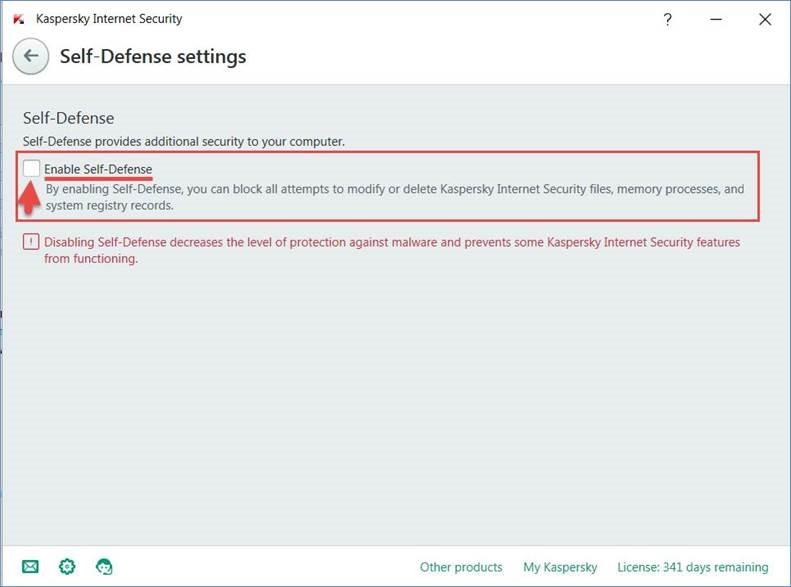
It is enabled by default.
Please send me a direct email, if this does not solve the problem.
There is a global setting in the web.config file to configure the default quality: https://help.screenconnect.com/Editing_the_web.config_file#Video_Capture_Quality
We're always looking at opportunities to increase performance, and you should see some of those gains in 6.0.
Customer support service by UserEcho


The thought here is to always allow the guest to be able to "escape" a support session.