
0
Pending Review
pop up requester for staff to accept.
we use Connectwise Screenconnect and need a way to limit tech staff from being able to connect to certain PCs unless the member of staff on the PC we are connecting to allows the connection. we need it to be able to limit this to certain groups of techs or a single tech and specific PCs on our network.
currently when we connect to a PC it just allows us full access. which if we do this accidentally to say an HR member of staffs PC could cause issues over privacy.
Customer support service by UserEcho

This can be done already
Create Roles for users that you want to limit. Put the PC in a different company folder. In the Role click edit select the and uncheck HostSessionWithoutConsent.
When they click to join the PC with get a windows to allow consent to join. Can not join without Consent.
Hope this at least points you in the right direction.