Your comments
Using the advanced configuration editor, you can set the option to map automatically or not. If you deselect the option shown here, printing will still be available for the hosts (provided they have appropriate permissions), but will be able to toggle printing on or off in the Host client. Additionally, a host can choose to map all printers, or only their default printer. (Remote printing overview - ConnectWise)
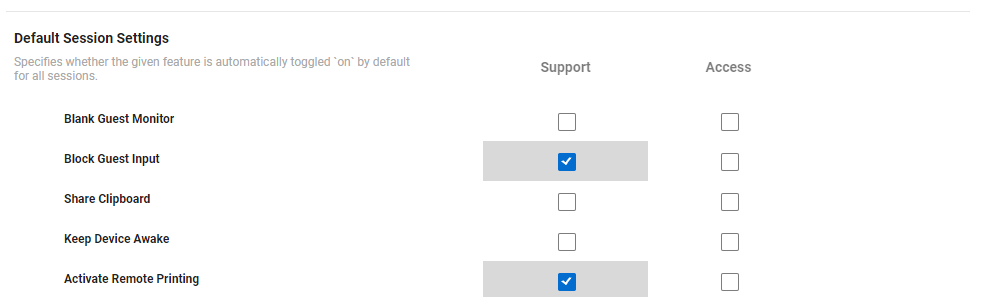
This feature exists as part of the Advanced Configuration Editor by locking the machine when a host first connects, forcing them to use the Windows password:
Advanced Configuration Editor - ConnectWise
| Lock Machine On Connect | Automatically lock the guest machine when a host connects. | Support, Access |
This functionality already existss, see here for more information:
Reset your password - ConnectWise
In order to reset your password without an administrator, these three conditions must be true:
- An internal user source is enabled
- The internal user source has at least one user
- The internal user source has at least one user with a valid email address
If these conditions aren't met, you won't see the Forgot Password? link.
Connection activity is available in the Audit log:
Audit page - ConnectWise
We are doing a phased rollout, full rollout should be by the end of next week at the latest.
It sounds like maybe the device has been restarted between connection attempts.
When an Android device is restarted, the ScreenConnect service will restart, and the device will appear as connected on the Host page. When a host connects to the session after a reboot, the end user on the device will need to Start recording again by clicking the Start now button. Please note that this is an Android feature.
All,
We are continuing to investigate this issue, however reproduction in our test environment still remains a challenge. Our support team reported to me that at least one user who experienced this issue has reported that upon updateing the latest Sonoma release (14.1) has resolved the issue.
If any of you who are experiencing this issue could see if updating to 14.1 resolves the issue, please let us know.
Thx,
Sean
Customer support service by UserEcho


Hello,
I am curious how you currently use the Helper Window as a Windows Host, are you using it for Password Management integrations, or for another use case?