Your comments
If setting it up per group is too hard, having the option to have multiple app.config sets, and than per agent assign which app.config to use would also work.(Naming or Numbering the App.config sets)
Groups can overlap, per agent would take care of that problem.
Come on, this has been promised already years ago. Put it on the road-map instead of just considering it.
This really makes the product so much more useful and sell-able (the last both for you and us)
We have several different views from customers on Control. Those who want the icon to show those who dont. Those who want to allow remote control consent and those who dont mind.This would fix those issues and o so many more.
I came across this post and that really helps a lot already !
'SoCo_Systems;37503'
If you just need temporary alerts, there may be an easier way.
For the Trigger:
Event.EventType = 'Connected' AND Session.HostConnectedCount = 0 AND Session.Notes LIKE '*ALERTME*'
Then drop an "ALERTME" note on any system you want to get an online alert for. Delete the note when you want to stop getting alerts.
I also create a session group for Notes LIKE '*ALERTME*' to make it easier to locate which systems are alerting.
You could expand on that by adding a tech's name to it, ALERTMARK, and set up a different trigger for each tech. That way they can each create and remove their own alerts without needing permissions for the admin panel.
Hi Ben, can you explain what the benefit is, the interface is nearly unusable in the new setting.
Have a look at the screen when it's used with a secondary language. (As we use)
I'm all for new interfaces but this looks more like a bug then a wanted feature.
Or does it have to do with the other options on the same screen in Administration that use it ?
Kind regards,
Erik
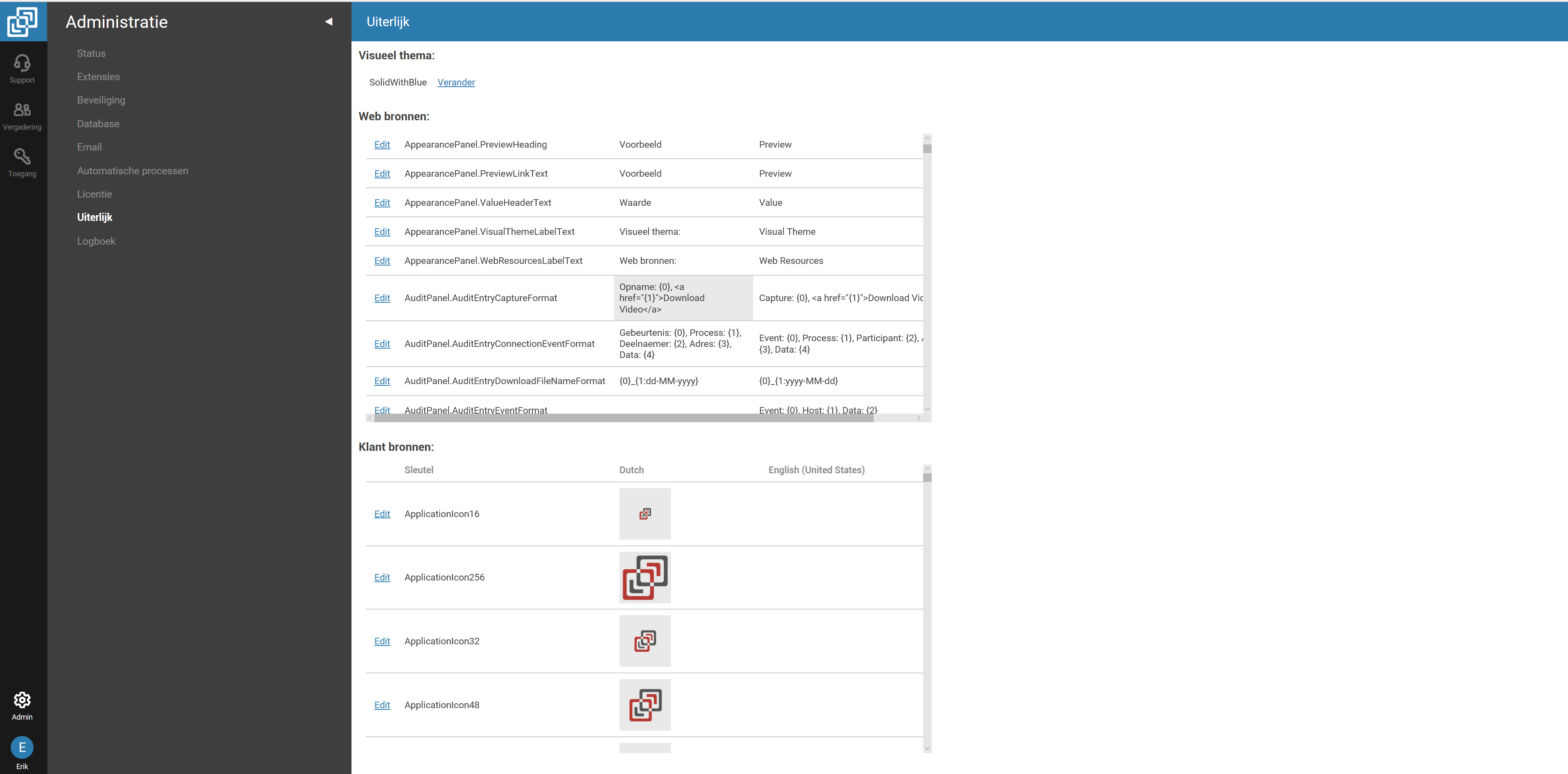
Customer support service by UserEcho


Any RMM can have this problem. Screenconnect/ConnectWise Control is very well protected as far as i'm concerned.
Offcourse if you run it on premise (instead of hosted) you are responsible to keep a server well protected and up to date.
The known problems with RMMs and Ransomware where all servers that where not secure enough, not infected through the RMM itself.