Your comments
No that the issue of this thread.
WinPE x64 do not support WOW64, as such he can not run x86 application and the connect wise control client is only x86 at this point.
If you update the Unattend_PE_x64 and the x64 windows in MDT you will get a annoying "Processors missmatch" error.
Step 1.
Follow step 2, 3, 4 and 5 on this web site : http://www.markcollins.ca/blog/screenconnect-windows-pe with this change :
You put all the file in a folder on the computer where you create the boot image with MDT
(You will get a folder on the computer you create the image that look like this : Exemple :
MDT Folder to add\
ScreenConnect\SC\ (will the file of ConnectWise control)
ScreenConnect\remote.txt (I personaly also change the first &c= so I can a way to filter for the session for WinPe.
My remote.txt look like this :
?e=Access&y=Guest&h=MYURL&p=MYPORT&k=MYKEY&t=&c=WinPE&c=&c=&c=&c=&c=&c=&c=
ScreenConnect\ScStart.bat that has
:: remote support starting
for %%p in (Z Y X W V U T S R Q P O N M L J I H G F E D C) do if exist "%%p:\ScreenConnect\Remote.txt" set /p SCVar=<"%%p:\ScreenConnect\Remote.txt"
for %%p in (Z Y X W V U T S R Q P O N M L J I H G F E D C) do if exist "%%p:\ScreenConnect\Remote.txt" start "ScreenConnect" "X:\ScreenConnect\SC\ScreenConnect.WindowsClient.exe" "%SCVar%"
Ex :
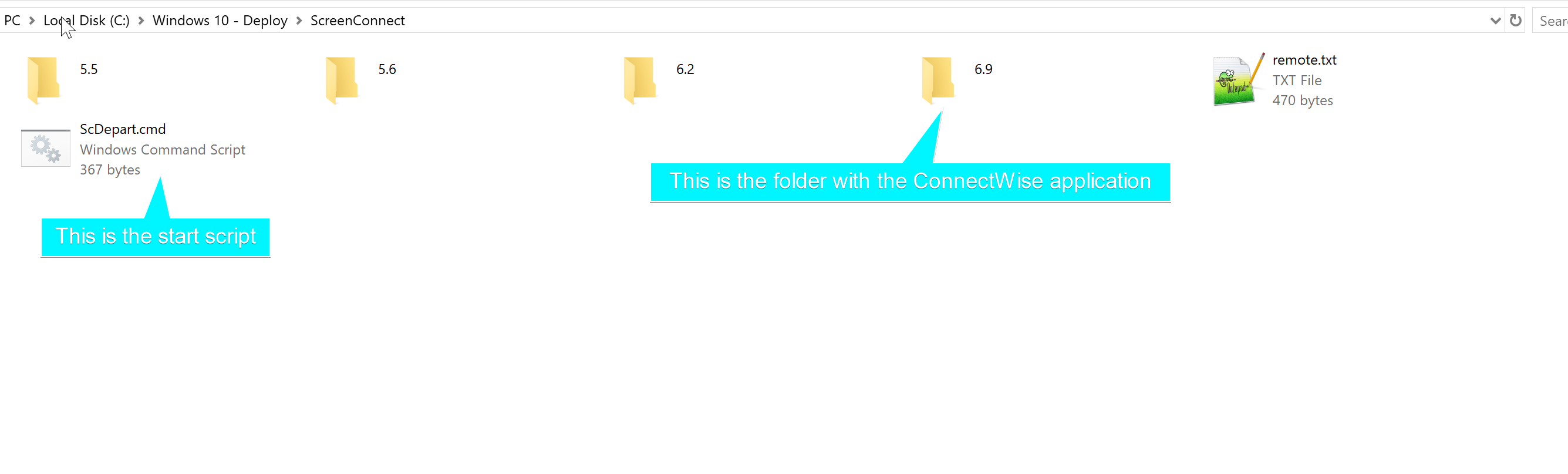
Step 2
In MDT, right clik on your deployment share, Properties, Windows PE, x86
In Extra Directory to add select your MDT Folder to add.
In Feature, make sure to select .NET Framework, Windows Power Shell, MDAC (from memory I add it for SC, but it may not be requered)
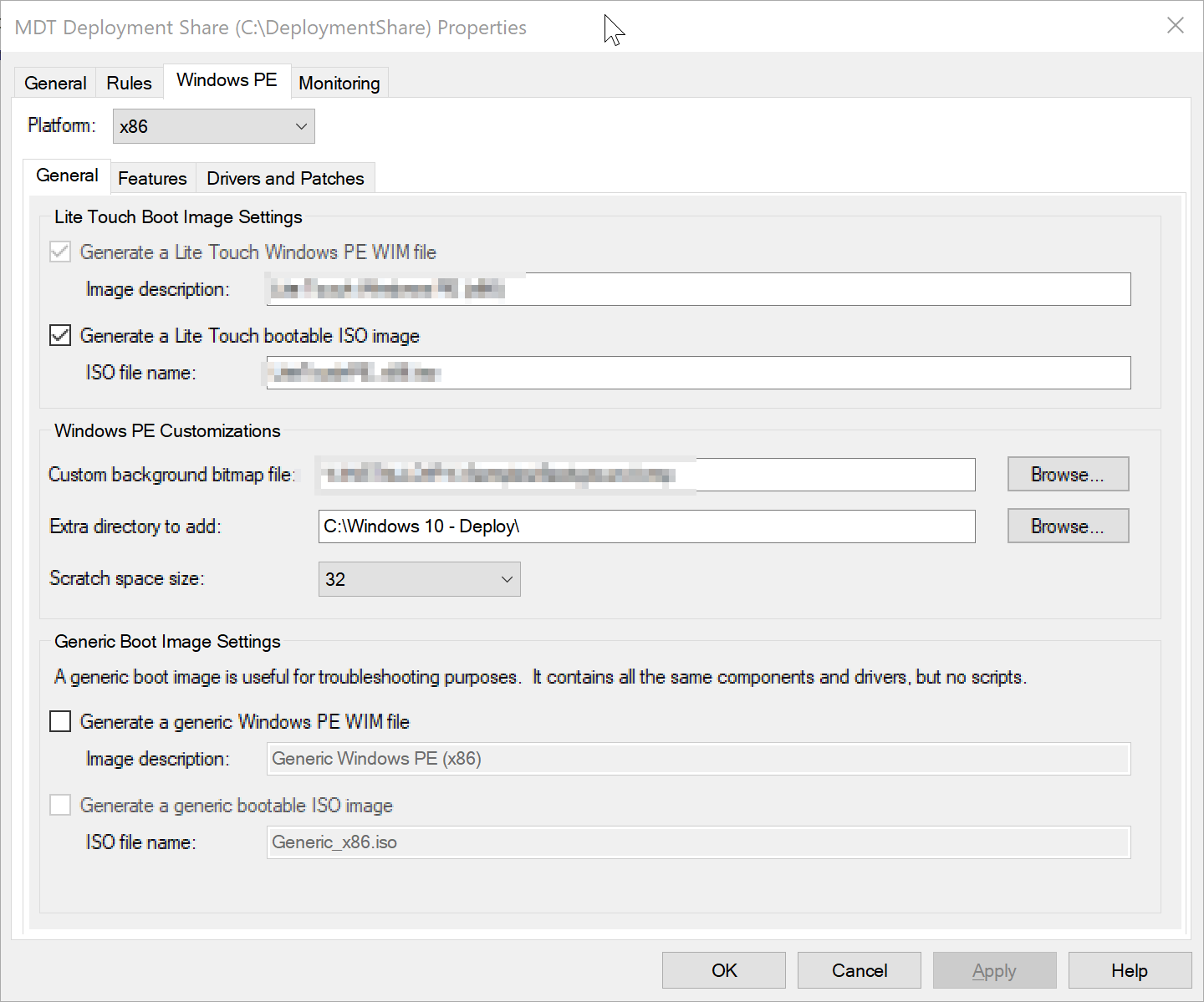
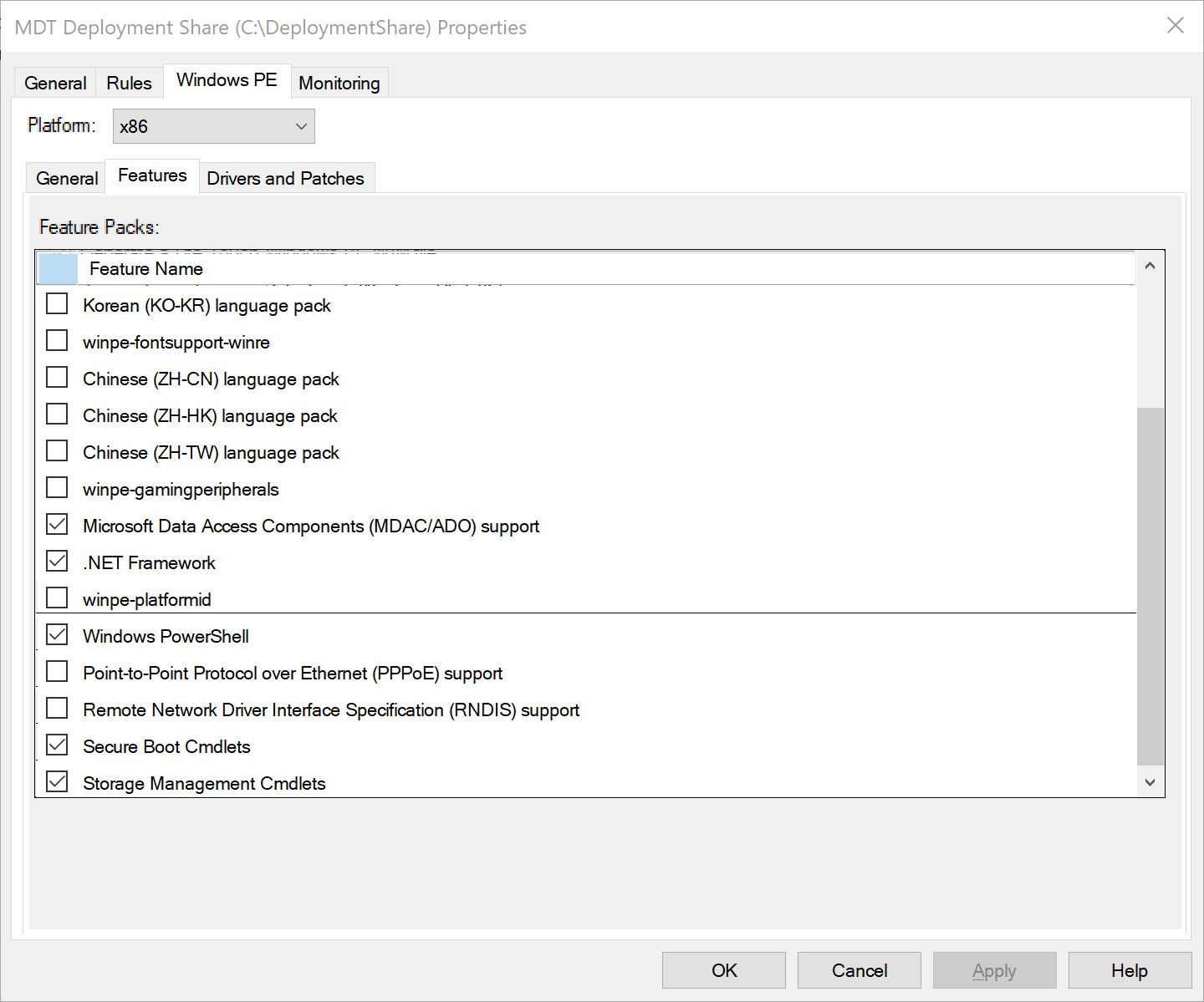
Step 3
Change your Unattend_PE_x86 (and x64) to start the script that start Connectwise Control.
It is in C:\Program File\Microsoft Deployment Toolkit\Template\
I chanage the RunSynchronous section to add this :
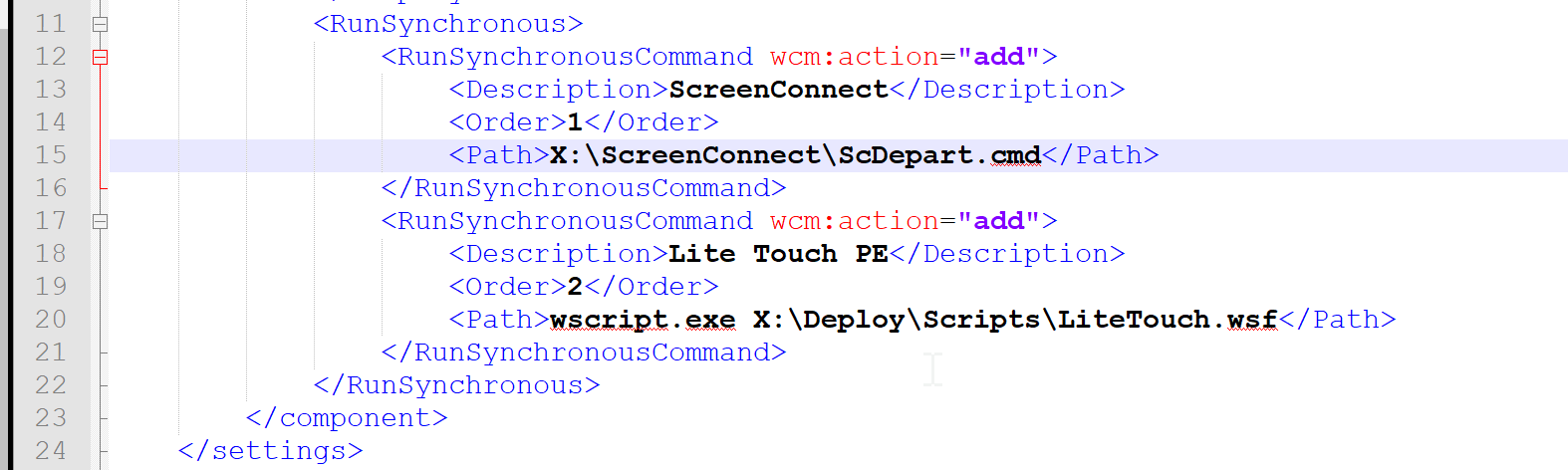
Hope this help.
Thomas-Louis Laforest
I already to it on x86 image. All automated with MDT image creation.
Just need a x64 version of the client for the x64 image and this is a done deal in all cases.
I can share my recipe with you for the x86 integration (it will integrate on the x64 image too, but one boot you get the system mismatch error as WinPE do not support WOW64)
Good day,
Any update on this we are in the process of planing change to the port and domain we used when did the original setup. We are looking at a way to completed an update without breaking anything.
Right now I’m planing to use some form of port redirection to kept the old configuration working when the client are receiving the updated information but this feature will help a lot.
Thanks you
Good day,
@kirsten Martinez : what does that mean under review, it is a progression or a setback versu considering for future release ?
Thanks you
Good day,
Do you have any update as the status change a lot on this request (from Completed, to Started, then Planned and now Pending Review)
why the fee letecrypt give the certificate for free.
Could we, instead have the capacity to provide an custom message with logo part of the unistall screen. Then the user will know the software was install by there support compagnie with a message that would make it clear for the end user about what they are doing.
Where I understand that you want to limit the client from doing something that he should not a local administrator acces should be respected.
the level of acces screen connect give on a target computer is very important, let imagine a bad user using this feature to lock donw computer under his/her control. the way to prevent removal should be by controlling the user acces level on the target computer and not limiting a correctly authenticated local administrators form removing the software.
Customer support service by UserEcho


we do that with the MDT x86 image.