Your comments
I would love this report to filter by company then by software installed. I want to collect which workstations are on what version of ESET Antivirus.
I also tried to filter on the Access page by ESET Endpoint Antivirus. That does not work either.
Customer support service by UserEcho
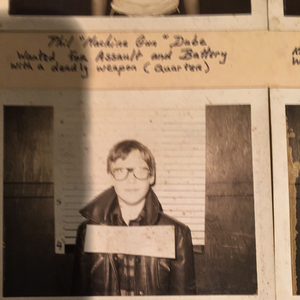

I use this command from the "Run Command" to see what version is installed. I did not write this. I copied from an the old ESET plugin...
powershell $ESET = (Get-ItemProperty -ErrorAction SilentlyContinue -Path 'hklm:\SOFTWARE\ESET\ESET Security\CurrentVersion\Info'); If($ESET -eq $null){write-host "[ESET] Product not found."}else{write-host [ESET] $ESET.ProductName $ESET.ProductVersion; write-host '[br]'$ESET.ScannerVersion'[ve]'}