Your comments
Yes, it can. In my environment, this code was added to the Additional General Information module. There are some additional lines that need to be added as well.
Kirsten, understood. A new request has been added for this information.
This looks good. I really like the graph for memory. It would be nice to have a graph for CPU utilization as well.
Can you also add a section for Security to include:
- Windows Firewall status
- Anti-Virus
- Anti-Malware
To the Network section add:
- DHCP Status
- Default Gateway
- DNS Server
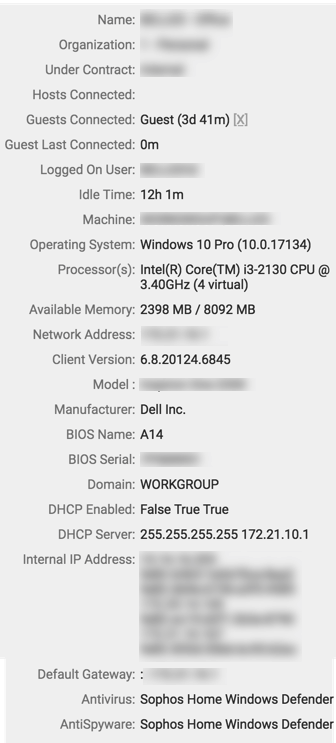
var commandText = "$computer = get-wmiobject win32_computersystem | select Manufacturer, Model, Domain" + "\n" +
"$bios = get-wmiobject win32_bios | select Name, SerialNumber" + "\n" +
"$av = get-wmiobject -Namespace \"root/SecurityCenter2\" -Class AntiVirusProduct | select displayName" + "\n" +
"$as = get-wmiobject -Namespace \"root/SecurityCenter2\" -Class AntiSpywareProduct | select displayName" + "\n" +
"$network = get-wmiobject Win32_NetworkAdapterConfiguration |Where {$_.ipaddress -notlike $null}| select DHCPEnabled, DHCPServer,IPAddress, DefaultIPGateway" + "\n" +
"write-output $computer.Manufacturer, $computer.Model, $bios.Name, $bios.SerialNumber, $computer.Domain, $network.DHCPEnabled, $network.DHCPServer, $network.IPAddress, $network.DefaultIPGateway, $av.displayName, $as.displayName| ConvertTo-Xml -As Stream";
Thank you.
You can run the following PowerShell commands before sending the Reboot command:
For only OS drive: Suspend-BitLocker -MountPoint "C:" -RebootCount 0
For OS, fixed, or data drives: Suspend-BitLocker -MountPoint " F:" (F is drive letter you want to suspend for)
and then to resume:
Resume-BitLocker -MountPoint "C"
Resume-BitLocker -MountPoint "F"
OR
For all drive: Get-BitLockerVolume | Resume-BitLocker
Yes it would be nice if development picked this up for core or an extension; however, was offering a workaround until then.
As a follow-up, in the linked forum post it discussed using custom properties to define those you would like to receive an alert on. You could set a default trigger and have the support personnel modify the appropriate custom property with the predefined keyword.
You can setup a trigger to alert you when a machine comes online: Event.Type = 'Connected'
I vote for options to configure accordingly: host, guest, both, other - enter email.
Customer support service by UserEcho


Awesome! Is this available for self-hosted instances as well as I'm not seeing it in the Marketplace?