Your comments
Oh those ones.. 😬 Thought i would try.
This playback speed?
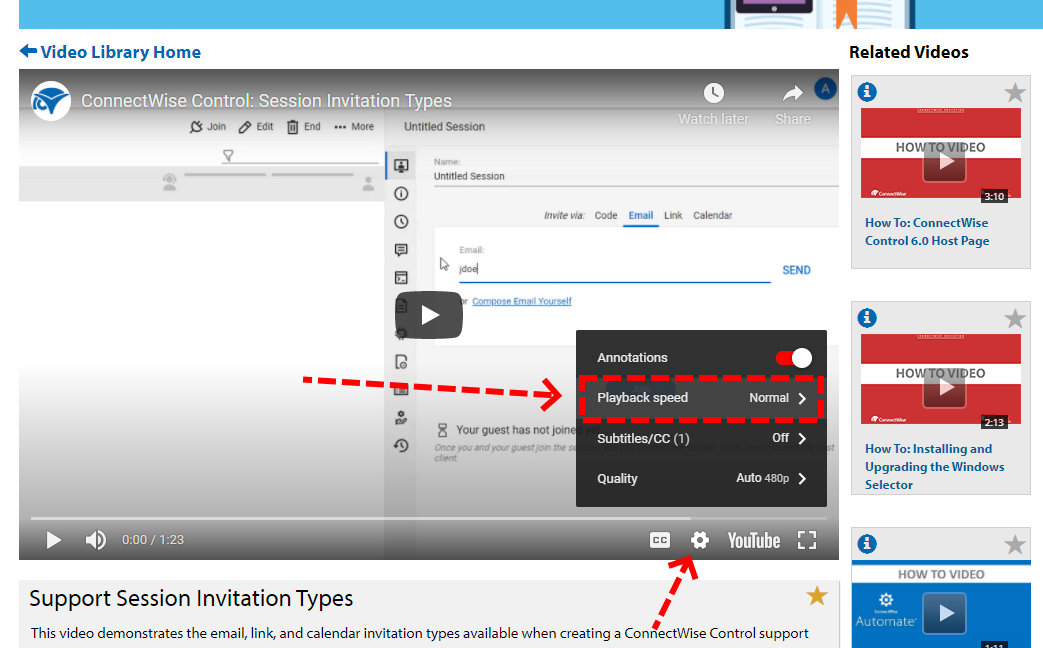
21.11 and it still happens.
Our Cloud Hosted Instance of Control went down for over 8 hours this past weekend and our customers are now extremely angry because we filled their event logs and monitoring systems with millions of alerts.
We just need a simple.. Lost Connection / Connection Returned with some safety for connections that flap. Maybe remember the timestamp from the last write to ensure the event logs are not being spammed.
Look at the garbage below.
System.Net.Sockets.SocketException (0x80004005): An existing connection was forcibly closed by the remote host
at System.Net.Sockets.Socket.Receive(Byte[] buffer, Int32 offset, Int32 size, SocketFlags socketFlags)
at ScreenConnect.SocketNetworkConnection.Receive(Byte[] buffer)
at ScreenConnect.NetworkConnection.<.ctor>b__0_0(BlockBufferReadStream stream)
at ScreenConnect.BlockBufferReadStream.OnNeedsBufferCycled()
at ScreenConnect.BlockBufferReadStream.Read(Byte[] buffer, Int32 offset, Int32 count)
at ScreenConnect.Extensions.ReadByteDefault(Stream stream)
at ScreenConnect.BlockBufferReadStream.ReadByte()
at System.IO.BinaryReader.ReadByte()
at ScreenConnect.MessageSerializer.Deserialize(BinaryReader reader, Type requireBaseClass)
at ScreenConnect.EndPointManager.ReceiveMessage(BinaryReader reader, Type requiredBaseMessageType)
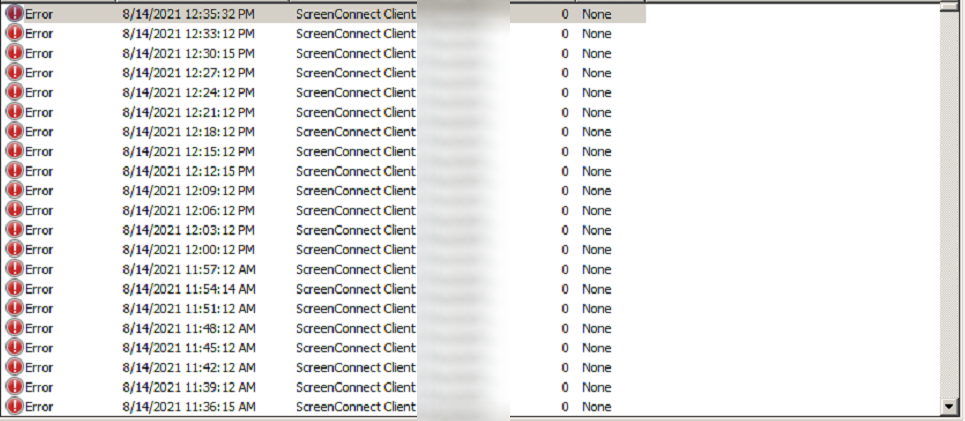
Thanks,
I did that this morning because our instances was not working. But, after doing that it hung and the cloud website looped for over an hour.
Support then asked where i moved it from. I said i never actually moved but used that to restart the instance.
Would be really nice if we could press a special set of keys or go to a menu which dumps out the issue detected.. i.e failed to connect to the relay server. Also any minor diagnostics if possible.
We have many sites that are able to install / run the control agent but it never connects and we have no information to provide to our customers besides that the problem must be on their end. From there we end up calling ConnectWise's support and wasting their time as well.
If i could show our customers IT how to access the diagnostic menu and if it showed where it was successful and where it failed then i wouldn't need to also sit on the phone until it started working.
Example..
- Connecting over Proxy x.x.x.x
- Established Connection to xxx.screenconnect.com
- Failed Connection to relay.screenconnect.com
Updated photo form 2021.8.
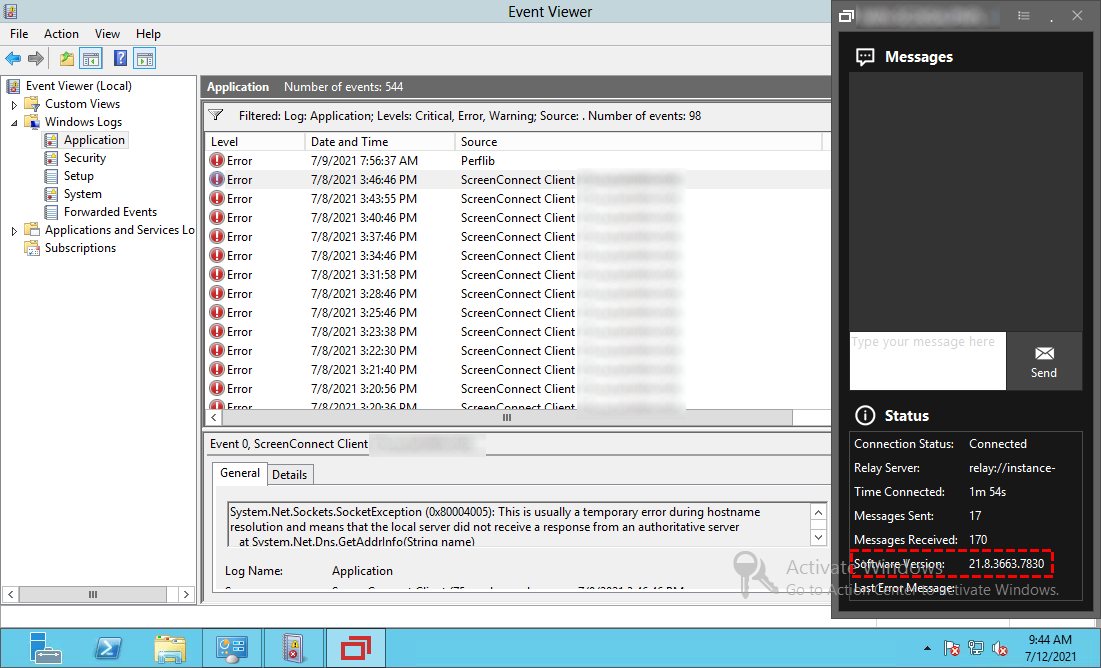
Yeah, that's what I use it for.
Right click, install access and it will appear under access on the left. Then you can end the support session when you're ready.
Test it out real quick on a computer in your lab, then just uninstall it when you're done.
Are you just asking for a way to install control after a session has already started?
If so, just right click and select install access.
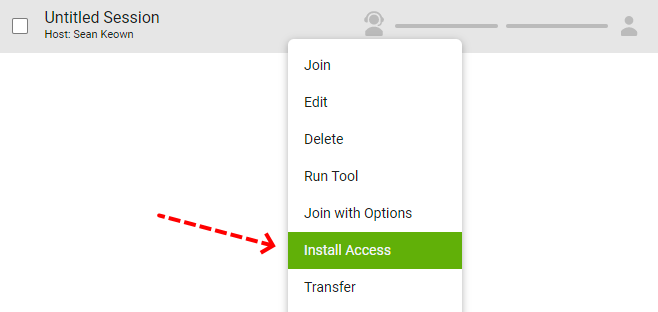
Not perfect, but here's what I've done for the client setup (technicians)
1.) download the client setup (recording the URL used) - under downloads in chrome or edge.
2.) Make sure you keep the following and discard the other info in the URL
- h= host / relay server
- p= port
- k= encryption key
3.) redownload the client setup using the newly created URL below.
4.) deploy exe via GPO or other 3rd party platform.
Customer support service by UserEcho
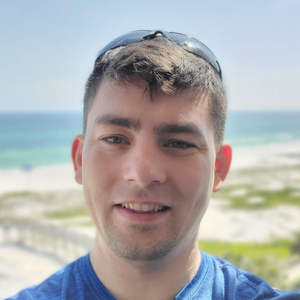

Hi Chris,
It's a permission in Automate. I have it turned off for all our techs.