Your comments
Kirsten I just followed your directions and it worked! You have saved years off my life. Thank you!
Making this problem go away for a mere $99 a year would be a dream. I probably spend an extra 30-45 minutes every week onboarding mac clients. And it's probably my worst 30-45 minutes of each week :) (on a positive note your 6.1 update has been absolutely fantastic for those of us on the mac side. seriously upped my productivity working via remote access)
This can be changed via the Keyboard System Preference. You can remap it to something like Command-Option-Q
The ability to do this on the Mac is built in to the OS. The problem with the Mac client though is that this functionality is broken. I can see that the shortcuts have been added, they just don't work. To be clear what I'm talking about here: https://support.apple.com/kb/PH18418?locale=en_US
Oddly enough, it does work for Quit (I have re-assigned the shortcut), it just doesn't work for the monitors).
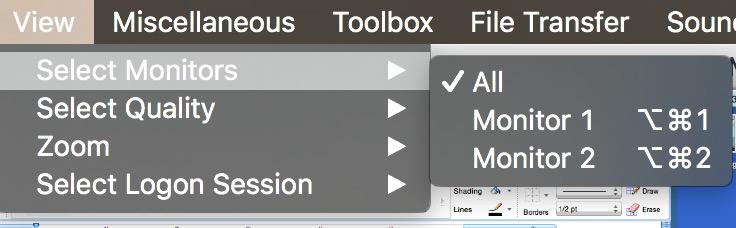
Customer support service by UserEcho


I gave up on ScreenConnect and the Mac ever offering keyboard shortcuts. We're going on years of this request not being answered/implemented. I started using Keyboard Maestro; works like a charm!