
+3
Pending Review
Password Reset - End User Notification
We have 500+ users and i get constant calls about the platform not accepting the password reset.
When resetting passwords users need to know why they can't set the password.. i.e
- Password Too Weak
- Password does not meat the minimum requirements
- Password has been used in the past.
- Anything would be better than what's below... honestly....
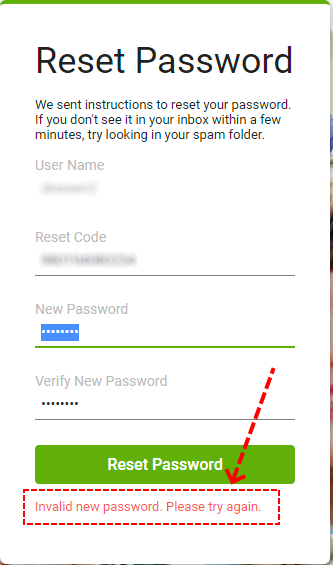
When they try again they get the following... But in reality the system just sent them another email with another token to try again but this notification says nothing along those lines. It just says, contact your admin.
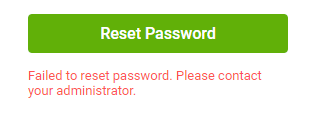
- Why does this have to be so confusing?
- Why do i have to help with every password reset?
I was looking to see if this has already been posted and i think i found a topic that's asking for the same thing but it was from 7 years ago OMG.... and comments are disabled...
7 years...
Customer support service by UserEcho

Don't forget the post reset delay where it freezes...and they think it didn't take what they tried.
Agree....... example
simple and easy stray to the point
Hi,
There is an option(s) in Appearance's Web Resources to set description you want for password change. You can also make some changes to the UI of the change password modal. I have tried one myself and this is how it looks:
For more info on this please click this link.
Hope this helps !!
That was super helpful. - Thank you!
I've made other tweaks to the appearance in the past and never thought about altering the password appearance. This won't tell our users specifically what the cause is but hopefully will get them much closer.
I also altered what happens when the tokens stops working. This better aligns with what is really happening.