
Blank guest monitor not working
When working remotely I have been using the essentials - blank guest monitor setting to not annoy people in the office. I received a new computer/dock this week and this setting isn't working. I tried changing the driver to the generic microsoft one, and can do so with the laptop display, but the dock display does not allow me to change to this driver. Since it didn't change anything I switched the display driver back to the manufacturers driver
Attached is a screenshot of what happens when I try and of my device manager display adapters. I have not yet been back in the office to see what happens if I disconnect the dock, but I will need the dock connected for access to my extra monitors anyways.
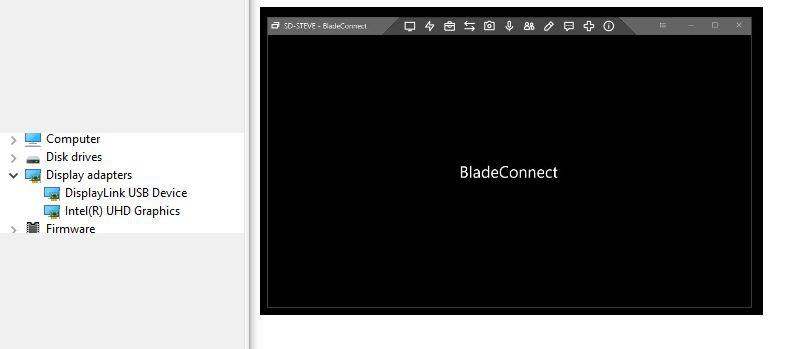
Answer

We're sorry to hear about the issues you are experiencing. Please reach out to our Support team for further investigation.
https://www.connectwise.com/services/support
Customer support service by UserEcho

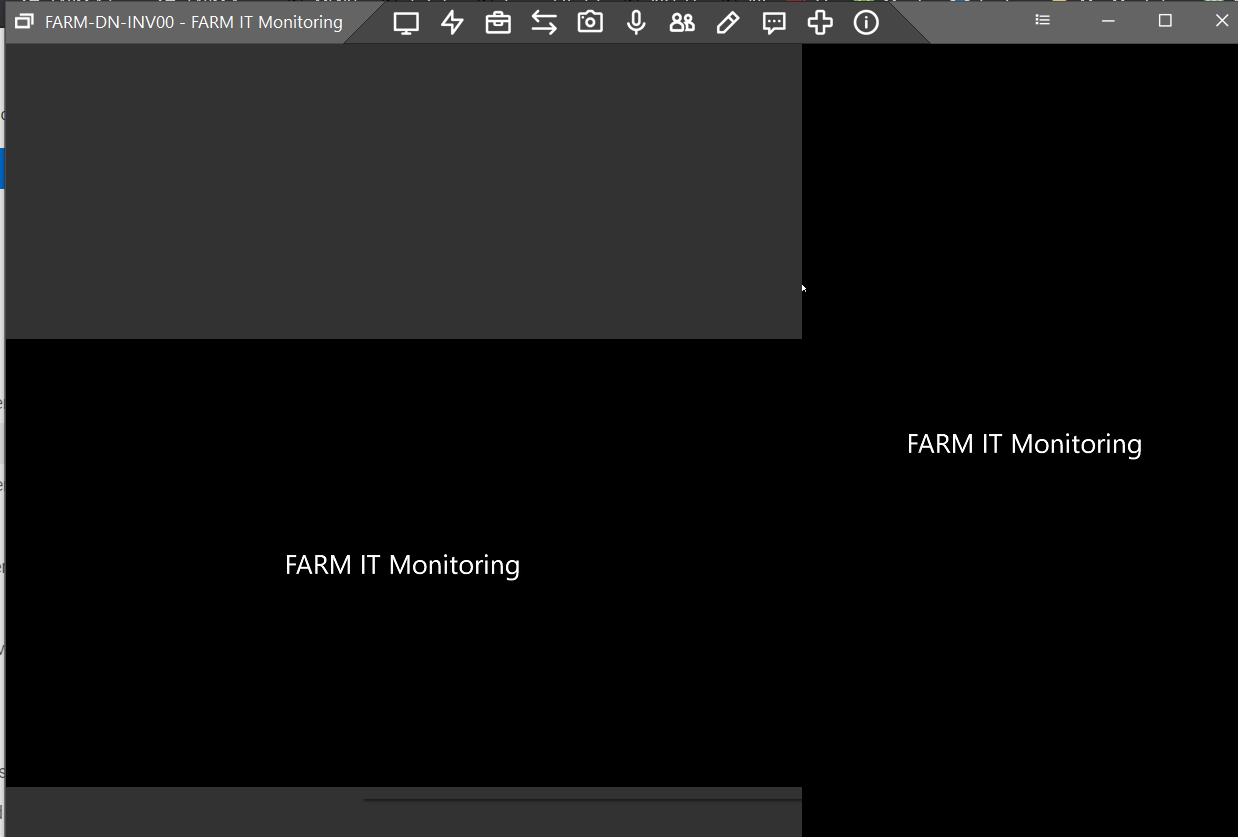

We're sorry to hear about the issues you are experiencing. Please reach out to our Support team for further investigation.
https://www.connectwise.com/services/support