
Lock client's keyboard/mouse to a single overlay window which doesn't affect the hosts remote control
I'll try to explain desired behavior.
Among many clients I have some where id rather lock keyboard and mouse for them since they are fumbling around the desk and make small touches to mouse (by mistake or simply when some starts cleaning their desk during remote session) which interrupts my workflow.
And that function already exists to lock the keyboard/mouse but to further improve on it..
What if there was an option we could set as default (if desired) that does the following (check picture to get a better idea of the concept but ignore the actual graphics/design)
- Host makes connection to client PC (as usual)
- Client are greeted with an overlay window with company logo and a text with "your PC is now busy during this session blabla".
- Also put a chat window in this overlay window and a disconnect button with additional confirmation in case *ahem "misclicks", with the rest of the background being blurred (just so client still can se fragments of their desktop).
- The keyboard and mouse from client should be locked onto the overlay window so client still can communicate with host through chat and not affect/disturb actual desktop which the hosts is now controlling.
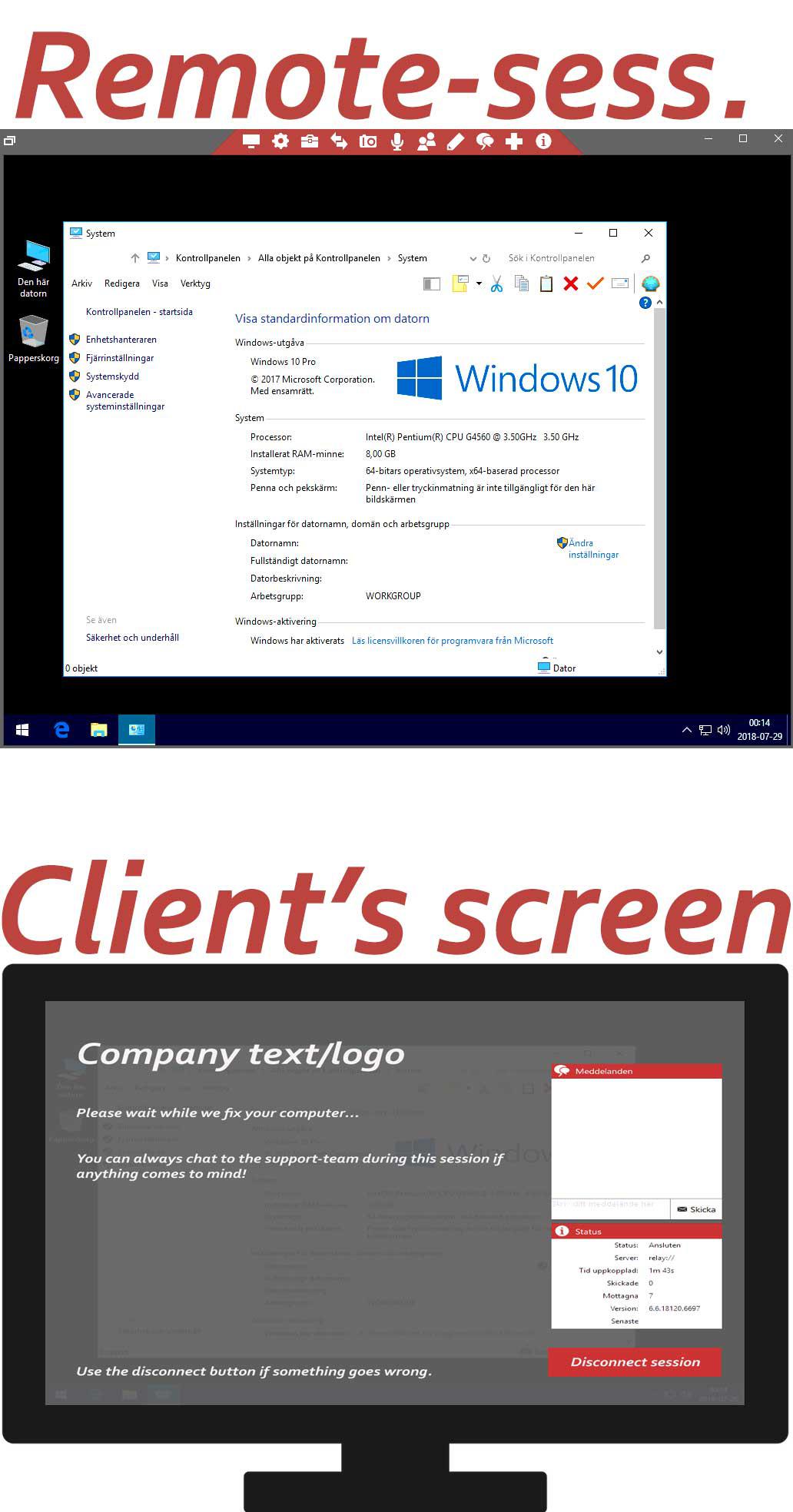
Hope its not too confusing, it just sounded like a good idea in my head but im also aware that it might be hard to accomplish and make it work/look good. Otherwise I hope it can spark other ideas :)
Customer support service by UserEcho

Hey John123,
Thanks for this feedback. I am on ConnectWise's design team and would like to learn more about this request. If you are interested in setting up a call some time , please send me an email at HKhan@ConnectWise.com.