
remote file transfer outside of session
this might already be in the works but did not see it. It would be nice to be able to open up the devices C drive without connecting to the device. to copy and paste files in the back ground.

Considering this is alternating between being the top 1 or 2 most upvoted request, and was originally asked over 3 years ago, it would be great to have an official response from the ScreenConnect team. We are waiting for this feature before considering upgrading from v5.

Been doing this for years in logmein, so it must be technically possible. Wonder why no progress after years?

There are not much technical challenges with regards to this, depending on the architecture created for ScreenConnect it could be more work to do. Reason there is no progress is because apparently they don't think it's important enough, which is a very sad conclusion looking at how many people are asking for this for that long :(

Long time Screenconnect/Control customer and stillllll no action on this most commonly requested feature since the beginning of time. Come on guys, what's up?

This cannot be that hard to implement. I've implemented a crude version through scripting and commands but would be much better to have it integrated into the UI.

Just so you don't get your heart broken when the status inevitably changes back to Pending or Under Review, this would probably be a good read.

This is a duplicate of http://product.screenconnect.com/topics/115-remote-file-transfer-outside-of-session/

Hi Jason, we are actually working on the file transfer portion of your request- the feature will be released as a premium extension. Also, your request is duplicated here: http://product.screenconnect.com/topics/115-remote-file-transfer-outside-of-session/#comment-838. Please add up-votes to this issue.

Max,
What does 'Premium' extension mean? Just a really well made extension that is of no extra cost to us, right?
-Keith

Not sure how adding a comment to a request 2 years in the making is going to make much difference, but this would certainly be a regular feature for me. Collecting log files from a guest PC without the need for taking control of their machine sounds like pretty core functionality for me. I know I had it in LogMeIn 3 or 4 years ago, even with a nice file manager interface. Heck, I'd be happy with something command line - navigate to a folder and pull a file.
"Premium" extension sounds like paying for core features, so it will get short shrift from me if it does manifest itself in this way.

we have been using a bits server and running commands in the command tab to pull and send the files. works well especially when pulling or pushing files from multiple systems at once.

you create a Bits server that your locations can see. Either on the VPN, or possibly on the ScreenConnect / Connectwise Server. you then add a share folder on the Bits Server and put folders in that share. you can then run either powershell or bits commands through commands tab of SC. examples: 192.168.3.66 would be changed for your server IP
Sending Files:
cmd.exe /c "bitsadmin /transfer myjob /download /priority high http://192.168.3.66/updates/update.txt c:\gc\updates\application\update.sql
powershell -command "(new-object System.Net.WebClient).DownloadFile('http://192.168.3.66/updates/dbfmanager/dbfman125.exe.txt','C:\install\dbfmanager\dbfman125.exe')
Pulling Files:
cmd.exe /c "bitsadmin /transfer myjob /upload /priority high http://192.168.3.66/updates/GCINI/%COMPUTERNAME%.ini
c:\gc\gc_backoffice.ini

I understand that using a Bits server is a nice workaround, for us not usable though since 95% of the machines we connect to using ScreenConnect are behind strict firewalls and wouldn't be able to access a Bits server.
Besides, for us it would mean setting up an extra server for functionality which you'd expect to be default in a tool like Screen Connect.
I'm still amazed it's possible for a much demanded feature request to be out there for four(!) years without any proper progress or feedback on it :|

Hey All,
We made an attempt to support this through an extension. We were hesitant on pushing it out due to the list of limitations we found near the end of development, but we have decided to release it in hopes that it may be somewhat useful in the meantime. The extension is called File Transfer from the Host page and is live now.
We have decided this must be approached differently, so it's back to the design board on our end. This is a bit complex, so please bear with us.
Listed below are limitations you should know of with the released extension.
- A user must have BOTH RunCommandOutsideOfSession AND TransferFilesInSession permissions to use the send files option.
- Can only be used to transfer files, not folders. Although, it is possible to select and drop multiple files to transfer.
- It will only work for Windows guests. If the system detects a non-Windows guest, the send files option will be grayed out.
- If a host with proper permissions attempts to transfer a file to a directory on the guest machine that the currently logged in user does not have permission to access. The transfer file modal will claim that the file transferred without issue to the guest machine; however, the limited user logged into the guest machine will be presented with a cmd prompt, and the file will fail to transfer
- It some cases, a manual refresh is necessary to see that the file(s) is on the remote system. To refresh, click on the folder in the file path.
- Cannot send files to multiple computers

Hi Kirsten,
Really good to see some progress on this feature, thank you for that.
I think we can live with most of the limitations you mention, although the 4th could be nasty.
Unfortunately it seems there are some other limitations which are a bigger problem:
- it's only possible to access the C drive of the guest
- it's only possible to send files to the guest, it's not possible to receive files from the guest
You think it's feasible to look at these limitations in the current plugin?

Absolutely, thanks for your feedback and pointing out the additional limitations to the community.

Limited, but still useful. Thank you for doing this as an interim. Every enhancement is appreciated, even baby steps.
I will point out one additional requirement. The first bullet, "A user must have BOTH RunCommandOutsideOfSession AND TransferFilesInSession permissions to use the send files option" must be applied to AllSessionGroups, not merely to subgroups where the user role has access permissions.

Definitely limited, receiving files is what we would use it for mostly. Is there a way to change the text from white on white?

Any update on the retrieve side of the file sharing app? This is a severe limitation to the software.

I purchased screenconnect before they were bought by connectwise and i've been waiting for this since then.

Any update on this? It would be nice to push/pull data without bothering a user.

Hey there,
There isn't much to report on in regards to the extension, but check out the Backstage feature at https://www.connectwise.com/blog/product-updates/tech-talks-from-connectwise-control-edition
You may find it as a way to get what you want done. In 7.0, we'll introduce a way to join the backstage session from the host page.
Would like to hear your thoughts once you've become acquainted w/ the feature.

Kirsten, the Backstage feature with enhancement in 7.0 looks awesome! What is the approximate timeframe for 7.0?

I would be very interested in this feature. Is there an ETA on version 7.0?

I found something in the app store thing that allows file transfers. Adds a line in the context menu and gives you a dialog box with status as it's transferring. Only thing I've found is that after transfer is 100% complete, it takes a minute for it to show up in the file list again.

Whoops, apologies. Backstage was released in 6.9, which is currently the latest stable. We forecast 7.0 going stable sometime in Q1 of next year. I mentioned 7.0 because it'll include an option for you all to directly join the backstage session instead of the console.
On-Prem: https://www.connectwise.com/software/control/download

I just upgraded to 6.9 specifically to get access to this BackStage
feature (and in anticipation of the 7.0 enhancement) but it is greyed
out!
The link above says this is a requirement: "You must also have a license that includes the logon session switching feature." I have an on-premise / legacy license. Should I interpret the greyed out option to indicate my licensing is not good enough to qualify for this feature, or is this an oversight? I would hope this is not an attempt to coerce on-premise users to switch to the subscription model.

This is active for on prem Legacy and on prem Concurrent Tech. Make sure you have the "SwitchLogonSession" permission in your role: https://docs.connectwise.com/ConnectWise_Control_Documentation/Get_started/Administration_page/Security_page/Define_user_roles_and_permissions/List_of_role-based_security_permissions

Mike, is there a way to initiate this backstage functionality prior to connecting to the session as to not disrupt the user at all? As of now, a tray icon popups up and notifies the user as well as the top bar stating we are controlling their session. And of course the blanked background.
Thanks
Dave

7.0 you'll be able to launch the option from the host page. We'll have a beta in a few weeks.

This looks like interesting progression, if you start a backstage session, which user's scope is this session in?

Just wanted to report that after several days of use I'm finding Backstage an extremely powerful new feature. Thanks to the team for doing it.
It has some limitations / issues that hopefully will be addressed, including: the command windows cannot be resized; they do not support scrolling back (so previous output is lost after the small window fills up); there is no cursor indicating text position which makes it pretty tough to edit a command line; there is occasionally odd behavior with command windows not responding, or if you open a new command window it might be all black with no text, etc. Would be nice to be able to add entries to the Toolbox that issue pre-canned command lines to whichever window is in focus, such as oft-used powershell command lines.
Quibbles aside, it's a great enhancement and much appreciated.

Thanks for your feedback! I'll register your ideas as feature requests for Backstage.

If you edit the properties of the shell window, you can update its "Screen Buffer Size" to something larger than the default 80x25 size to say 1000x1000. Then you should be able to resize and scroll.

And if you set the default properties to the desired, you will get scrolling windows the next time you join that same machine.

Excellent tips, Max and Jerry. Thank you.
Now if there was a way to make that the default on all of our hundreds of machines without having to set them each one at a time...
UPDATE: The following registry setting can be used from the Toolbox in Backstage (or from command prompt) to set the default console buffer size for the system user to 1000 lines by 150 width:
reg add HKCU\Console /v ScreenBufferSize /t REG_DWORD /d 0x03e80096 /f
Presumably the command could be pushed out to a group of machines at once, though I haven't tested that yet.
Hopefully the next release of the product will allow setting that in the config settings, so pushing is not necessary.

Thanks for the file transfer extension. Someone said that miss some useful features in this extension. Here is what I think :
1 - Should let us to select another drive than C:\ on the guest computer
2 - Make a dual view windows like TeamViewer, host browser at left and guest browser at right and add button to send quickly selected files/folders to the guest.

Any update on this? We are using Explorer ++ with backstage which helps but its still buggy as hell. Again, being able to transfer files outside of a session is a feature that most (if not all) remote management software supports now.

Rather than using Explorer++ in Backstage, I recommend using Just Manager. It's fully featured, efficient, and I have yet to run in to a bug. It also doesn't flicker in Backstage as some apps do.
I tried posting a link but the post went into moderation, and based on past experience I think it will never exit moderation, so instead google "Just Manager" and it will be the first hit.

Just Manager has a domain with a .ru tld. That is no doubt what triggered moderation. I'd be cautious with any .ru source.

Request posted 3 years ago and there is no any development ! Thinking to switch back to TeamViewer !

Has there been any movement on this? This is a feature we used to use a lot with UltraVNC (which was free). I find it hard to believe that other users have not been asking for this. Is this even being worked on?

This is actually (one of) the most requested features in the past say 6 or 7 years, other users not asking for this seems not to be the issue here ;)

I really don't know why a company like this don't care about the requests of the users that makes their business alive !

Isn't RunCommandOutsideofSession how the ransomware encryption is happening? Seems like file transfer also would be a really, really bad idea. I have disabled my RunCommand and SwitchLogonSesion settings....

Any RMM can have this problem. Screenconnect/ConnectWise Control is very well protected as far as i'm concerned.
Offcourse if you run it on premise (instead of hosted) you are responsible to keep a server well protected and up to date.
The known problems with RMMs and Ransomware where all servers that where not secure enough, not infected through the RMM itself.

Works with screen connect. No issues with file transfers, no need to bother the user:
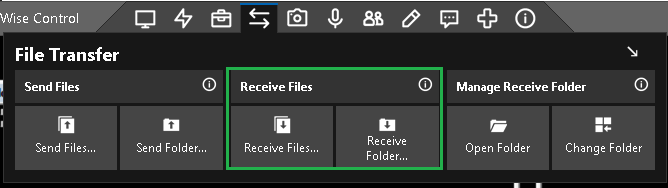
Works in backstage as well.

As far as I tell, the problem with the screenshot you are showing, is that you first have to connect to a session and possibly disturb the user on the other end. It would be great to launch a File Transfer Session directly. There are a lot of times when we need to transfer data files without interrupting the other user.

Its been 2 years since the last person requested or posted on this but so many other RMM's allow this now and this really can't be that hard as to just have an option using the same module built into the control screen as as something easily run since "File Explorer" already exists..i mean just enable us to download via that, it really cant be that hard.

I'm very surprised that this program does not have this basic functionality. Being able to copy a file to a computer without interrupting the user is such an important thing to have available. Pretty much every other RMM does have this...

yes, i would like this feature too - I want the ability to transfer files outside of the remote session so not to disturb the user

Hi All -- We encourage you to check out our latest update to Backstage -- the Backstage file manager (item two in our release notes). We believe this addresses the need to transfer files without disturbing the end user, and a bunch of other stuff you can do with a file manager "behind the scenes." Please let us know what you think!

Just checked this out, Awesome! Works pretty much how I'd want it too! Thank your programmers and give em a raise for us will ya?
Customer support service by UserEcho


