
Option to load Access Page after login as opposed to support
Hi there,
We run ScreenConnect with considerable RBAC settings in place. Our Service Desk staff are only given permission to use the "access" feature of ScreenConnect, as they do not need to create support or meeting session, unlike other sections (e.g. apps support)
If one has access to the "support" page, when you log in it loads. But, if you don't have access to the "support" page, you get this after logging in:
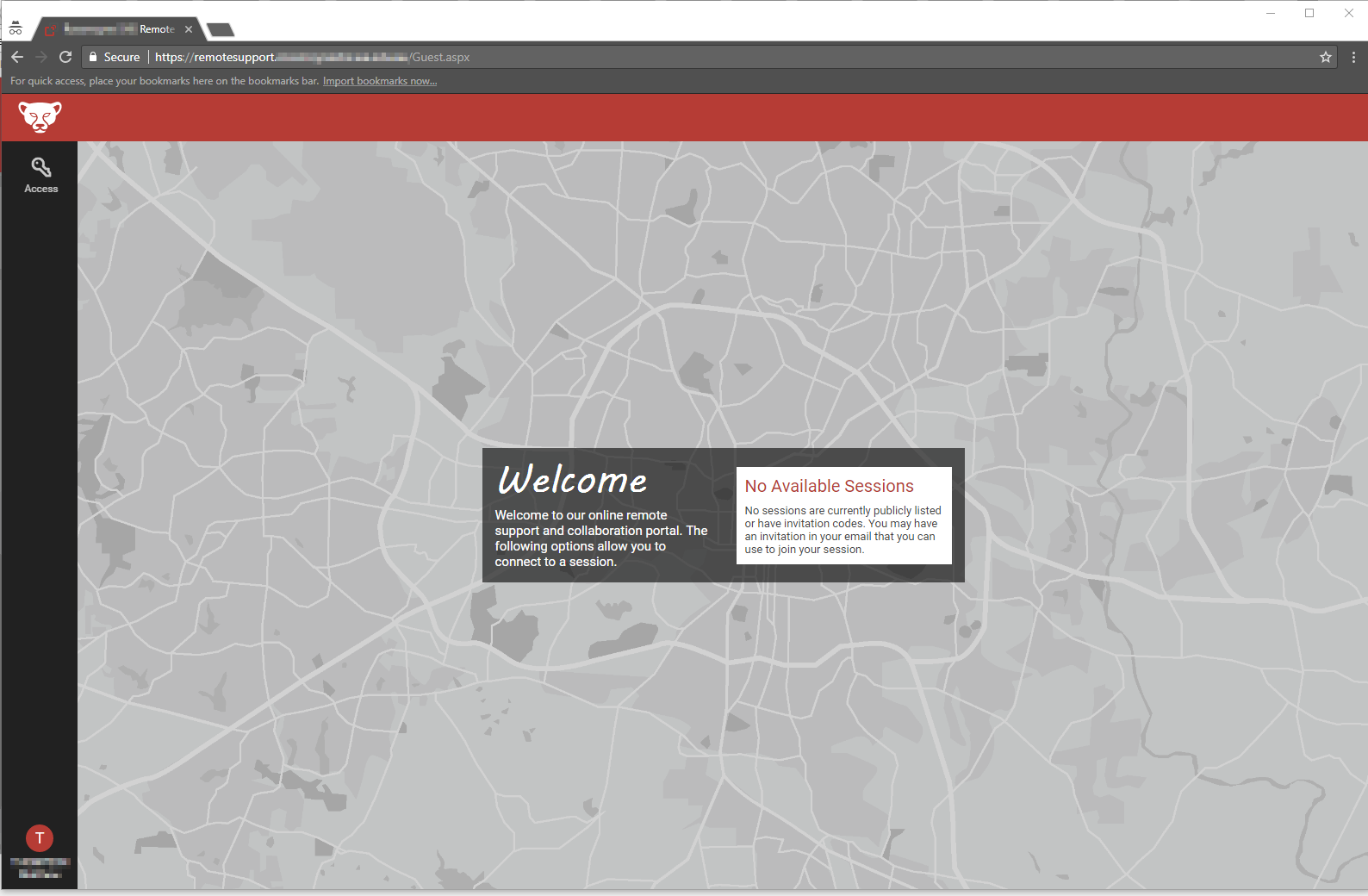
The staff have to click 'access' every time they load.
The feature is: change the default page - or at least load the first page the user has access to.
Answer

Essentially requested the same thing here: http://product.screenconnect.com/topics/583-initial-login-view/

Realized I may have created a dupe - see this request: http://product.screenconnect.com/topics/508-change-default-webpage-after-login/

Hi All,
Would you mind creating a bookmark? It is possible to default to a session type when logging in by adding a bookmark, to say, /Access.

I would like to bump this - Seems like it would be relatively easy to accomplish.
Simply want to choose what page is seen by default whenever ANYONE logs in. At least that would be a great start. There must be something in your code somewhere that points it to the 'Support' page. Just want a drop down in system settings to change which one it goes to.
-Jared

If you host Control on-premise you can edit the web.config file and append #Access or #Meeting to /Host here:
<authentication mode="Forms">
<forms cookieless="UseCookies" loginUrl="~/Login" defaultUrl="~/Host" timeout="525600" />
</authentication>
We are working on exposing this in the Advanced Configuration Editor for Cloud partners.

It was bugging me one day that I had to keep going to Access as well, since I don't really use support in my case, so I wrote an extension - "Load Access Page After Login"
By default it directs you to the Access sessions when you navigate to just /Host (like when you login from the guest page). This is configurable in the extension's options > Edit Settings. It also allows hosts to determine which one they want by default as well - just have them go the one they want by default, click the user circle in the lower left, and then select the option to "Set '{page}' as my default". The ability to select this can be disabled in the extension's settings as well.
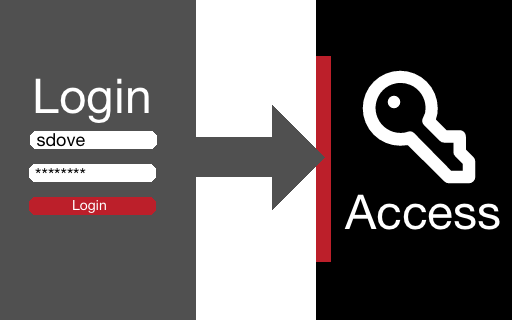

In 2019.3, we've added the ability to reorder the host page navigation panel. 2019.3 is currently in preview if you'd like to try this feature. You can make Access the first option and then it'll default to that tab. https://docs.connectwise.com/ConnectWise_Control_Documentation/Release_notes/ConnectWise_Control_2019.3_Release_notes
Customer support service by UserEcho

In 2019.3, we've added the ability to reorder the host page navigation panel. 2019.3 is currently in preview if you'd like to try this feature. You can make Access the first option and then it'll default to that tab. https://docs.connectwise.com/ConnectWise_Control_Documentation/Release_notes/ConnectWise_Control_2019.3_Release_notes