Welcome to the ConnectWise View Feature Request Forum
Please use this space to share your ideas.
Refresher:
ConnectWise View gives a knowledgeable expert the ability to connect to a field tech's or customer's mobile device camera. Ultimately, these "experts" will be able to see what's going on and assist the technician/customer without having to travel offsite.
Below are a few tips and rules for those who wish to participate, please read through them.
Tips
- Search for an existing improvement or feature request before adding your own. This helps us prevent duplicate entries and track all suggestions. Note, you will probably have to search the community forum beforehand to help prevent duplicates.
- If you find a matching request, give it a thumbs up and throw in a comment.
- If you can't find a request for an item you need, create your own request. Provide as many details as you can, especially regarding possible use cases.
Rules
- No spam, advertising, or self-promotion.
- No offensive posts, links, or images.
- Only one request per post.
- Administrators have the ability to moderate the forums, including editing, deleting, and moving posts. Posts may be deleted for any reason, with or without notification.
If you have questions please email us directly at PM@ScreenConnect.com

 ConnectWise View for On-Prem
ConnectWise View for On-Prem
Allow ConnectWise View to be used for on-prem customers.

 Add the ability to restrict extension access on a per role basis
Add the ability to restrict extension access on a per role basis
Add security permissions so very restricted users or possible clients that may be using Control do not have access to the View extension.

 Add branding options
Add branding options
Per Partner -
It would be great if we can white label the tool (brand it with our logo)

 Add the ability to annotate captured snapshots and display them to user at other end
Add the ability to annotate captured snapshots and display them to user at other end

 Offer mobile apps for both sides
Offer mobile apps for both sides
Request is for coordinator and cameraperson app(s)

 Disable Recording / Screen Capture options.
Disable Recording / Screen Capture options.
We have privacy concerns, and would like to restrict the option.

 Connectwise Control View - Port Numbers
Connectwise Control View - Port Numbers
The Connectwise Control View module is excellent.
However, our corporate network has a restrictive firewall on all boundaries. We are unable to unblock traffic by means of a URL filter, and will use ports and IP addresses instead. View uses a random port range for communication and makes the product unusable in our scenario.
I'd like to request for the View module to utilize a certain port range. That way we can create exceptions within our firewalls.
Thanks

 Augmented Reality
Augmented Reality
TeamViewer Pilot uses AR so that drawing / tagging on real-world objects can take place.

 ConnectWise View reporting
ConnectWise View reporting
We love CW View, since it often gives us a visual of the customer's environment and helps us with troubleshooting. It would be helpful to view reports of CW View usage. This is an incredible tool that I feel is underutilized, but have no way of confirming that (by tracking usage).
Customer support service by UserEcho