
Be able to cancel Send Clipboard Keystrokes command
I'm not sure if this is a feature request or bug report so I'll post it in both. If your clipboard has a lot of text (like you just copied an email's contents) and you think you're pasting a password when it actually is the keystrokes, it will keep pasting the keystrokes even after Windows tells you the password is incorrect and try again, and will persist even if you disconnect and reconnect to the Screenconnect session, making it impossible to connect to the computer until it finishes emptying the long clipboard into the multiple password prompts. It would be nice to be able to cancel the sending of the clipboard, or not continue pasting after closing and reopening the session.
Answer

This been very problematic on a number of occasions. Is there any update here or even a workaround?
Even a warning like "Your clipboard contains 150000 characters. Are you sure you want to send?" would go a long way.

Neil,
Thank you for raising your concern here. We have an extension which may help you with your problem. Try installing 'Clipboard Helper' from Extensions MarketPlace and start using it.

I've been stung with this multiple times because my stupid brain clicks send clipboard instead of send C-A-D and SC promptly starts dumping the entire contents of the clipboard by which time I've clicked send C-A-D so it keeps dumping it all into the password field which blocks you from logging in. Only solution I've found is restart the SC service on the remote machine.

Would be nice if there was a cancel option. The plugin that Rishikesh mentioned only shows what's on your keyboard but doesn't stop you from pressing it by accident or canceling a large number of characters from being sent. Seems like simple request.
Here's a comment i got from one of my team members today.
My connection window was at the windows lock screen (blank with no password field on screen yet). I went to the top CWA menu intending to click the "Send Ctrl-Alt-Del" button but instead accidentally clicked the "Send Clipboard Keystrokes" button (was just moving too quickly and accidentally clicked before my cursor got over right button). At first nothing seemed to happen because there wasn't an active text field for it to paste to. So I then went back up and clicked "Send Ctrl-Alt-Del" as I had originally intended. But as soon as the password field came up CWA started pasting my clipboard contents over and over and over again. Of course I didn't actually have the password in my clipboard because I was going to manually type it in, so it was pasting in whatever junk I had last copied. And it kept pasting it over and over again until it locked the account out, even though I had only clicked on the button once.
Maybe add a cancel button on the send keyboard clips strokes while it's processing.
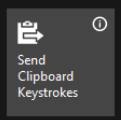
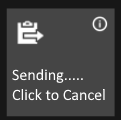

Had the issue happen again with another user today. Not even closing and reopening the session would stop the text from typing over and over and over again into the password field.
I ended up restarting the service via automate and was then able to get the user into the system.
Customer support service by UserEcho



Neil,
Thank you for raising your concern here. We have an extension which may help you with your problem. Try installing 'Clipboard Helper' from Extensions MarketPlace and start using it.