
0
Pending Review
Allow full admin access from backstage
Basically we need to access certain shares via backstage to allow a script to transfer files to this drive. Sadly the run as command will not work in backstage to tell PS what user to run as for the purpose of network share file access. If i use the runas command in regular PS it works fine but in backstage it does not. I was told this was a current limitation of the backstage environment and that I should request this feature here. Sorry for the heavily edited pics, i'm sure you understand why.
Powershell run as an admin user functions as designed in the regular desktop environment
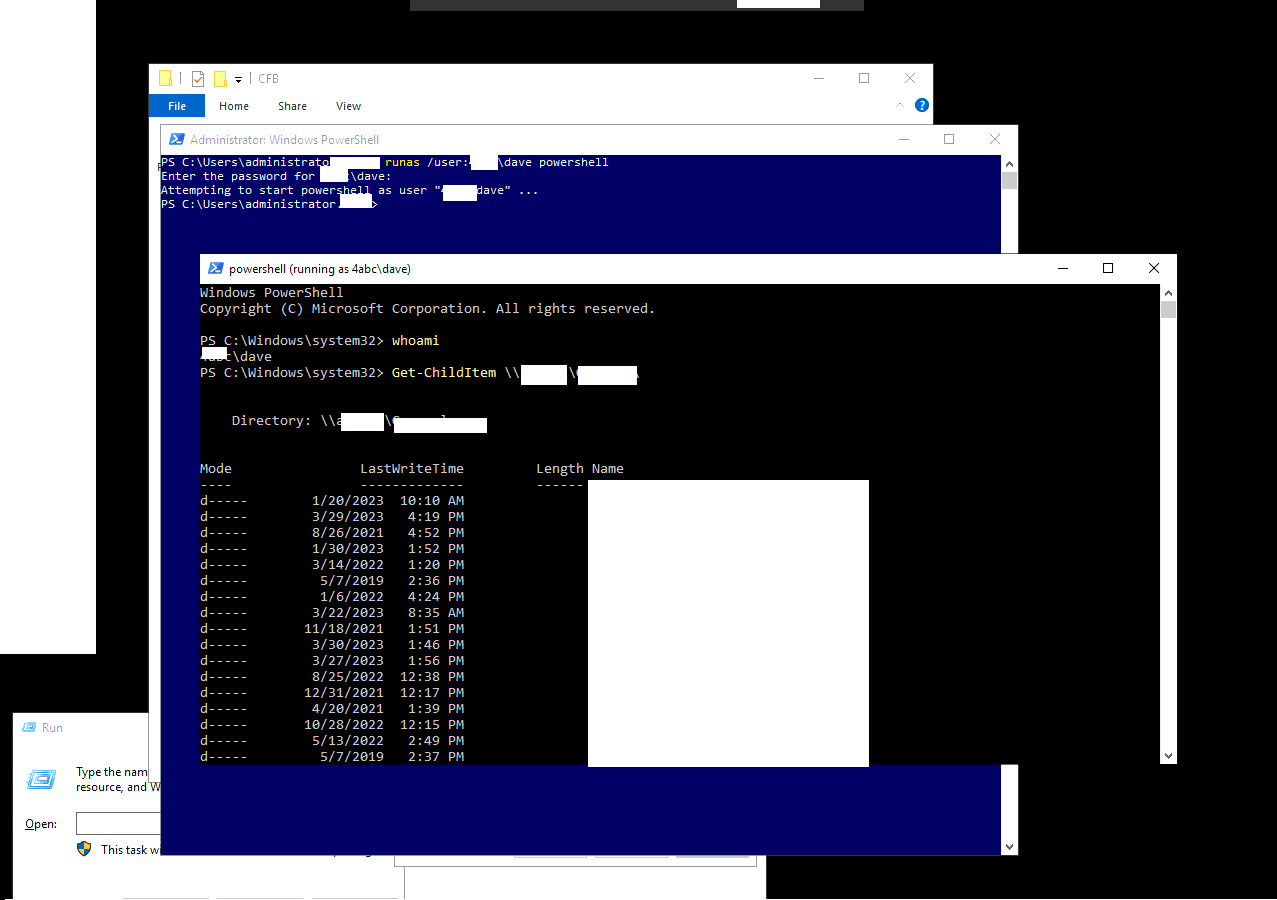
run as does not function in the backstage environment with same command/credentials
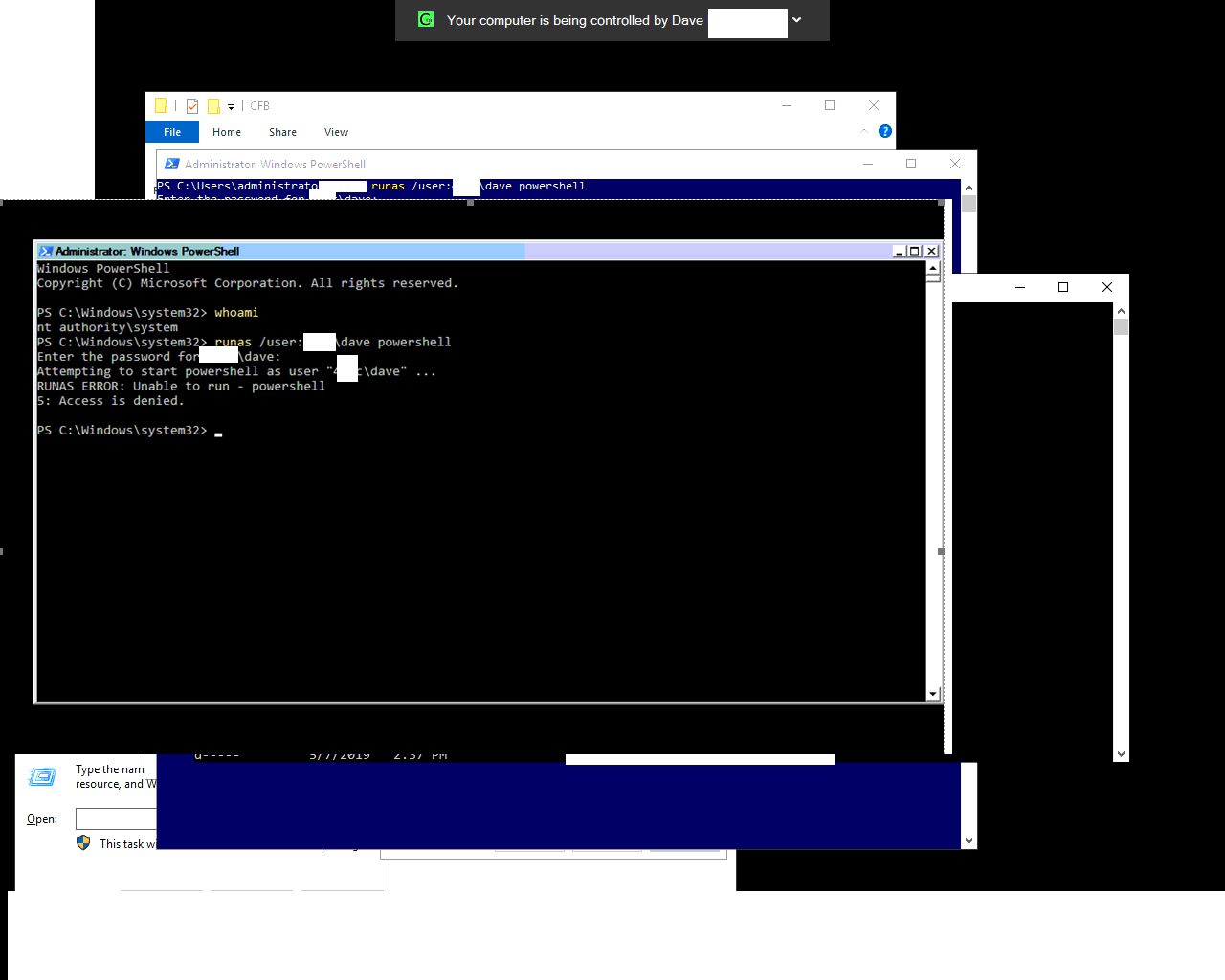
Customer support service by UserEcho
