
Add ability to cosmetically change URL hosts use to invite with a code in a cloud instance
We would like to be able to change the URL that shows up for our techs inviting with a code so we can streamline our instructions for inviting a customer. We cannot use the CNAME method as we have our cloud instance integrated with our website via an iframe.
I worked with support on this and was told there was a web.config key called WebServerAddressableURI which is unfortunately disabled in cloud instances. I would greatly appreciate it if either the key is added/enabled in a cloud instance or if a web resource can be made instead.
Here is a screenshot for reference, we are trying to change the URL shown below.
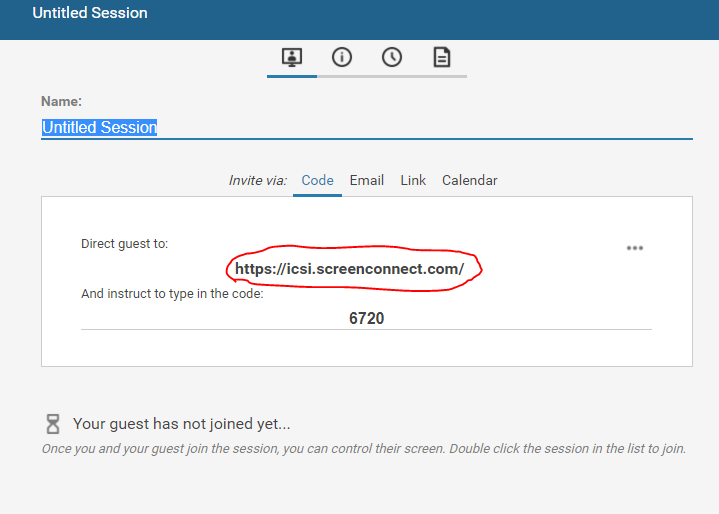
Answer

I would like an update on this as soon as possible as its been almost a month on a seemingly simple request.
Thanks.

I did some digging and found out that in the host page is a line labelled
$h3(SC.context.guestUrl),
If its possible you could change it to something like
$h3(SC.res['InvitationPanel.CodeTabUrl']),
With that you could have a resource string that can be editable in the admin appearance tab that could change the URL. I'm not sure if it would conflict with anything as I only have a cloud test environment but this is all I know of right now.
In case you need more clarification it should be under this part of a script in the host page
SC.event.addGlobalHandler(SC.event.InitializeTab, function (eventArgs) {
switch (eventArgs.tabName) {
case 'Start':
SC.ui.setContents(eventArgs.container, [
$div({ className: 'InvitationPanel' }, [
$div({ className: 'InvitationTabContent' }, [
$div({ className: 'CodeTab', _tabName: 'Code' }, [

Quick update, I made an extension that overlaps this section of the host page. It works but I had to remove a portion of the script to get it to work which removed the session name text box making session names a little more difficult to edit.
The part of the script I removed was:
$dl({ className: 'EditSessionPanel' }, [
I only removed it because the lines below it were preventing the URL to be changed.
It's still a makeshift setup so I'd like to see an official way for it to be done.

Hi David,
We've considered this but have decided to not add in a web resource nor enable the WebServerAddressableURI key in the web.config extension for cloud instances, because both would affect other application components when changed and therefore cause a mess of things if the value saved is incorrect. We were going to build an extension for this request, but since you have started and are almost there, I recommend you seek help here so we can figure out the issue mentioned above

Hi Kirsten,
I have reached out to the forum guys and they helped me create an extension that didn't sacrifice anything in the menus. Feel free to mark this as completed if you want to.
If anyone who views this page wants to check it out, here is a link to the forum page:
Customer support service by UserEcho

Hi Kirsten,
I have reached out to the forum guys and they helped me create an extension that didn't sacrifice anything in the menus. Feel free to mark this as completed if you want to.
If anyone who views this page wants to check it out, here is a link to the forum page:
http://forum.screenconnect.com/yaf_postst10841_Changing-URL-that-appears-when-a-host-invites-a-guest.aspx