
Maximize Screen & Full Screen Options (Full Window vs Full Screen)
Full Window vs Full Screen
If you click Maximize in the Application Bar it goes full screen.
Would like option for both Full Screen and Full Window.
Would like 4 options instead of 3.
Minimize -Minimize Window
Window / Maximize - Window mode or Maximize (but in windowed mode, like word and 99% of all windows applications.
Full Screen - Same as your Maximize icon now.
Close - Closes
Forgive my lack of Photoshop (paint) skills: I would leave the icon selection to someone much better.
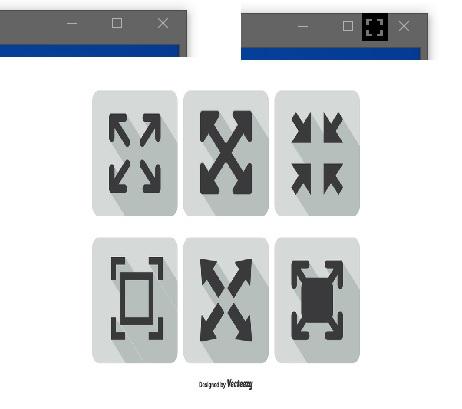
Now if you want to maximize, but not be in full screen you have to drag the edges every time.
Sometime Full screen is perfect, but there is a lot of times I want full window, like when I have multiple applications running on that monitor and i want to access them from the task bar quickly.
Answer

Hi Anthony,
If you right click on the client window you will see the option Fullscreen When Maximized. If this is checked, and you maximize the client window it will go fullscreen (client border & toolbar will hide). If this is unchecked, and you maximize, the border & toolbar will still be visible. Requires 6.6+
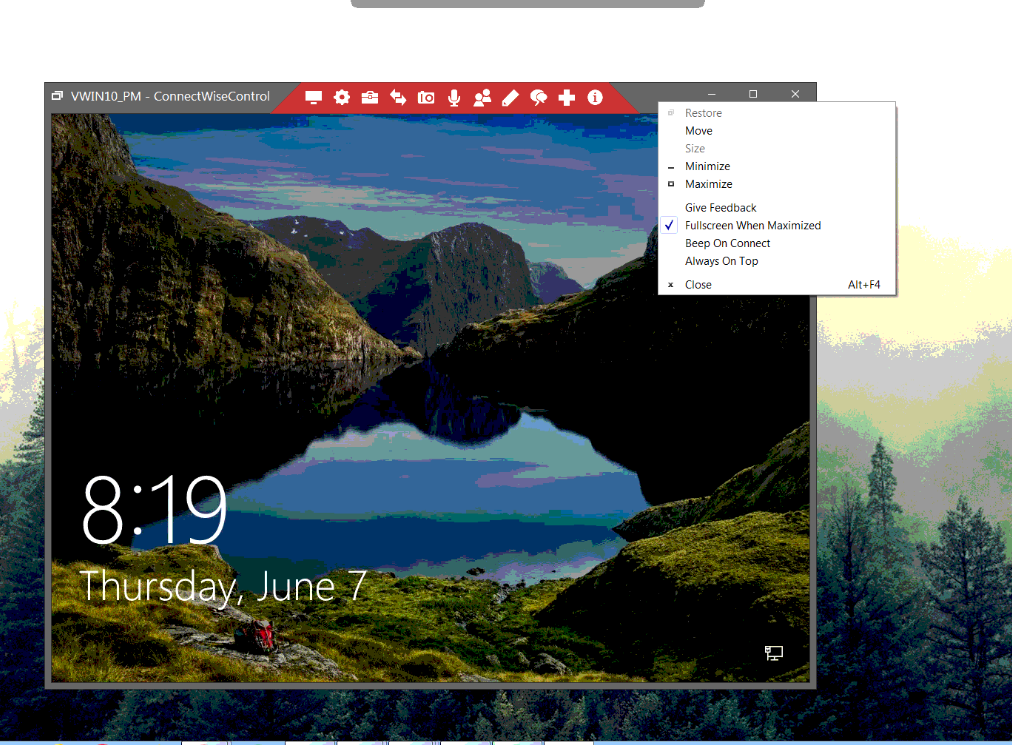
Customer support service by UserEcho

Hi Anthony,
If you right click on the client window you will see the option Fullscreen When Maximized. If this is checked, and you maximize the client window it will go fullscreen (client border & toolbar will hide). If this is unchecked, and you maximize, the border & toolbar will still be visible. Requires 6.6+