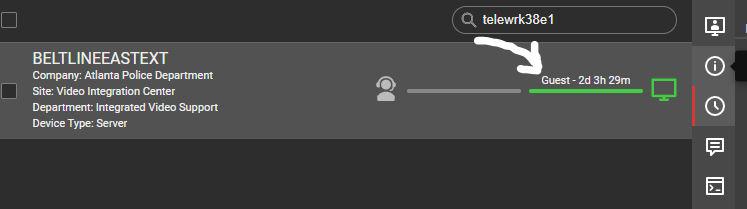Welcome to the ConnectWise Control Feature Request Portal
If you do not have an account, click "Sign in/ Sign up" to get started.
Tips
- Search for an existing improvement or feature request before adding your own. This helps us prevent duplicate entries and track all suggestions.
- If you find a matching request, give it a thumbs up and throw in a comment.
- If you can't find a request for an item you need, create your own request. Provide as many details as you can, especially regarding possible use cases.
Rules
- No spam, advertising, or self-promotion.
- No offensive posts, links, or images.
- Only one request per post.
- Administrators have the ability to moderate the forums, including editing, deleting, and moving posts. Posts may be deleted for any reason, with or without notification.
Thank you for sharing your thoughts with us!

Enhanced reporting on Computer Chassis
We use Lenovo products and I'm unable to pull a report based on Chassis Version or Chassis Family (both give model number for the Lenovo hardware)
I'm unable to create a report for our devices based on Model in our environment.

Unread messages control.
Would like to be able to control how long these messages are retained, or only be removed manually so we don't miss end user messages as the disappear.

Control Backstage Limitations
While using Control Backstage the powershell and command prompt windows will not allow us to scroll up or down. Can you please fix that so we can run something like systeminfo and then be able to scroll up to see the information we are looking for?

Multi Server session with Tab view for easy switch of session between servers.
I am always connected to 5 to 10 servers at a time and need to switch between servers.
There is no shortcut to switch from one server to another unless we click on taskbar and look on the server names carefully.
I would like to request a feature where we will have multiple servers connected at a same time and there will be a tab with list of connected servers and i can just click on server name and switch the session to the same.

ability to view assigned users for a given machine
Need to be able to see which users have been assigned to a machine in Control.

Please add Trusted IP per spesific IP Address will not be ask for 2FA for internal Organization
Please add Trusted IP per spesific IP Address will not be ask for 2FA for internal Organization

Printing Remotely - Log Me In Function
We have used Log Me In in the past, and are attempting to utilize ConnectWise Screen Capture, although there is a function that is pertinent for us to have.
When attempting to print remotely to the printer of the remoter, you have to select the printer, from the options on the list. For example I have 26 printers as I have 26 locations, and a printer I can print to from each location. So when I log into screen connect, all 26 of my printers show up in that list. (First this is very cumbersome, when attempting to print to my local Default Printer.) But that's not all.
We have a Point of Sale (POS) program that will print to the default printer, without the option to change where it prints. With Log Me In, When the person remotes in, it automatically sets their default printer. To the Default on the computer, so when I run a report with Log Me In, it prints on the computer beside me.
With Connect Wise, When I run the same report, it prints to the local store. Not the printer beside me.
*Yes I understand I could change the default printer, and print. But then I'd have to change it back every time I run that report, and since its a function with Log Me In. I end up using Log Me In instead of Connect Wise for this report. BTW I run the report every day, for all 13 stores.*
Customer support service by UserEcho