
Add Ability to Hide Session Groups
We have over 50 clients, and each has their own session group. Then we have additional session groups for certain users in each company to be able to log into their own computers as needed. This is adding up to a large number of individual session groups. I'd like to be able to either hide session groups from view (maybe a flag on the session group you can set and a button at the top to show hidden when needed, and specific to the user logged into SC), or to put them into a "folder" for lack of a better word so they can be minimized, but not removed. Thanks!
Answer

Mike, in 6.0 we've added a lot more room to where the sessions are listed. Hope that will help you in the meantime.

I'll definitely check it out, thanks! Do you know if the rest of my suggestion is feasible for a future release?

Of course, we will continue to look at providing your full feature request. You'll be notified on here if it is scheduled for a future release.

Excellent, I appreciate the help, and look forward to getting to see 6.0 hit the release channel. Thanks again!

@ Mike I was reviewing your request and notice you mentioned having session groups for individuals to control their machines. Ideally, one global 'My Machines' group could help cut down on the number of session groups in your view.
Your 'My Machines' session filter would look like this:
CustomProperty2 = $USERNAME
The USERNAME refers to the login(Display Name) used by your host. It's the same thing that appears on the user badge on the host page.
Hope this helps. Your request is still under review, but we're doing a manage session groups interface update in Q1 that will need to be done, before we can consider any changes to grouping.

The problem with this suggestion is it doesn't take into consideration security groups. I need them in their own Group so I can tie it to an individual Security Group/User credential. If I added everyone to My Machines group, there would be no way to give individual logins for individual machines.

Hi Mike,
I'm not sure I follow. If you create the group, "My Machines", with the filter below you will be able to secure it with permissions via the security page.
CustomProperty2 = $USERNAME

Rather then closing it, why not ask what I mean? I don't understand your suggestion either. You're suggestion would suggest I wanted it for a single user. As stated in my original request, I have 10's of individual users who all require access to their own machines from our various clients. Your suggestion doesn't solve the concern I brought up. Please give us time to reply before closing these things.

We would like to hide session groups that we have had to create to grant a user access to only their computer. A single computer is showing up in as many as 3 groups currently and I only need to see that the PC is in a OU group and i'm ok with the All Machines group. Perhaps when a string such as "IsShown = No" enabled it would hide any group from the dashboard and we would still have access to edit the group via manage session groups if we needed to revert the change.

I see that this has been closed. Is this closed as in you are not doing it or it has been implemented?

Hopefully she reads the responses and reopens, but as of right now, she Closed it as Declined, so not being added...

The filter changes based on the user logged in because $USERNAME is a dynamic variable. You will also need to enable a custom property so you can use it to define a user to a machine. Please try it out. If it doesn't help, please provide more details as to why. From reading the use cases here it seems like the issue is with session grouping.

I just looked over this. I like the idea, but how do I tie the security groups in then? They are set to only see their own machines.

Step 1: Create the group
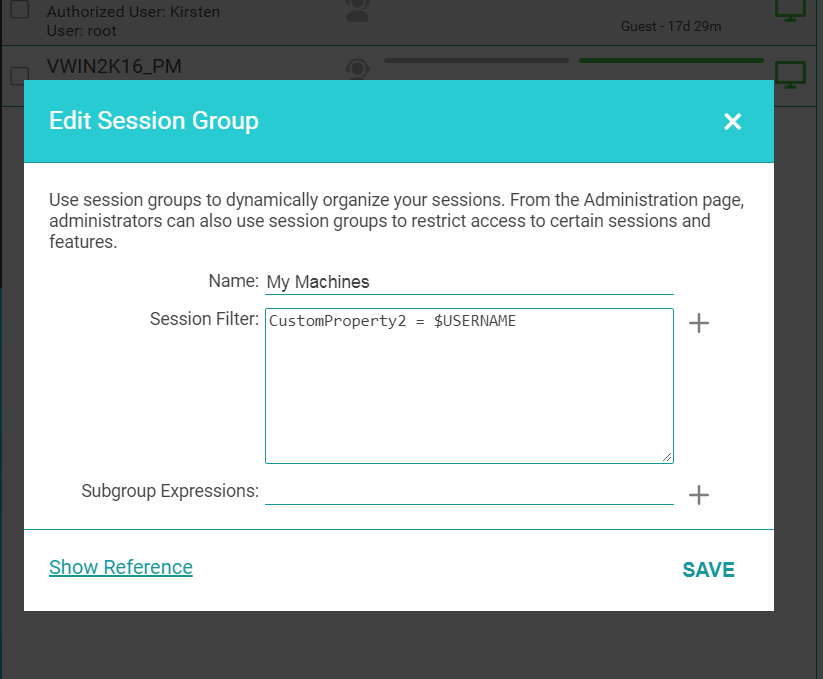
Step 2: Enable a Custom Property
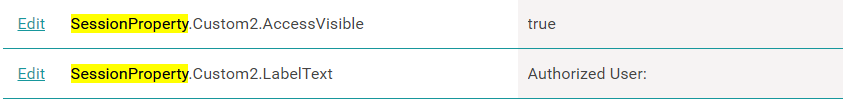
Step 3: Add Username to Custom Property field
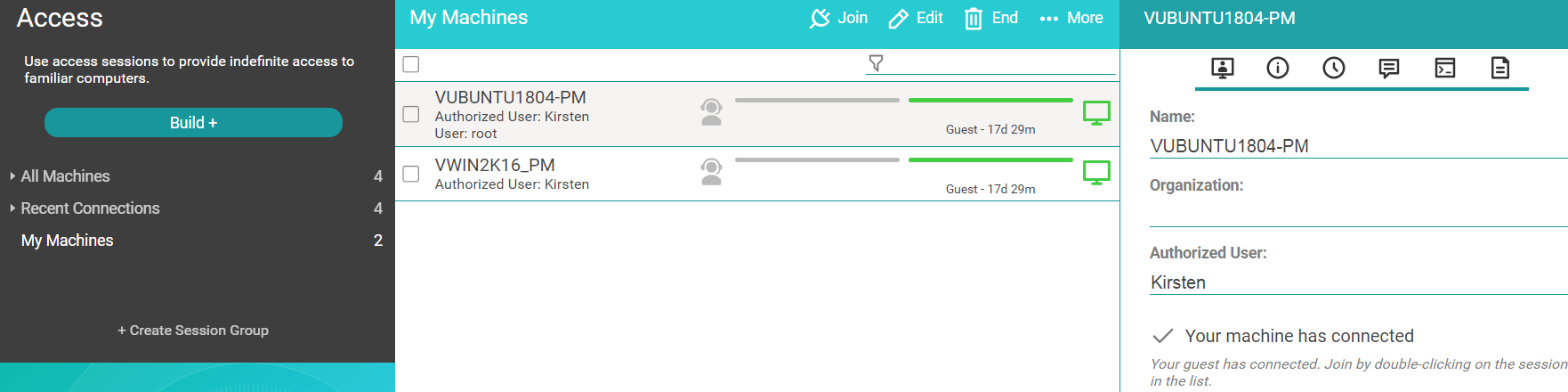
Step 4: Edit User's Role to only allow access to the 'My Machines' group or just remove access to the 'All Machines' group
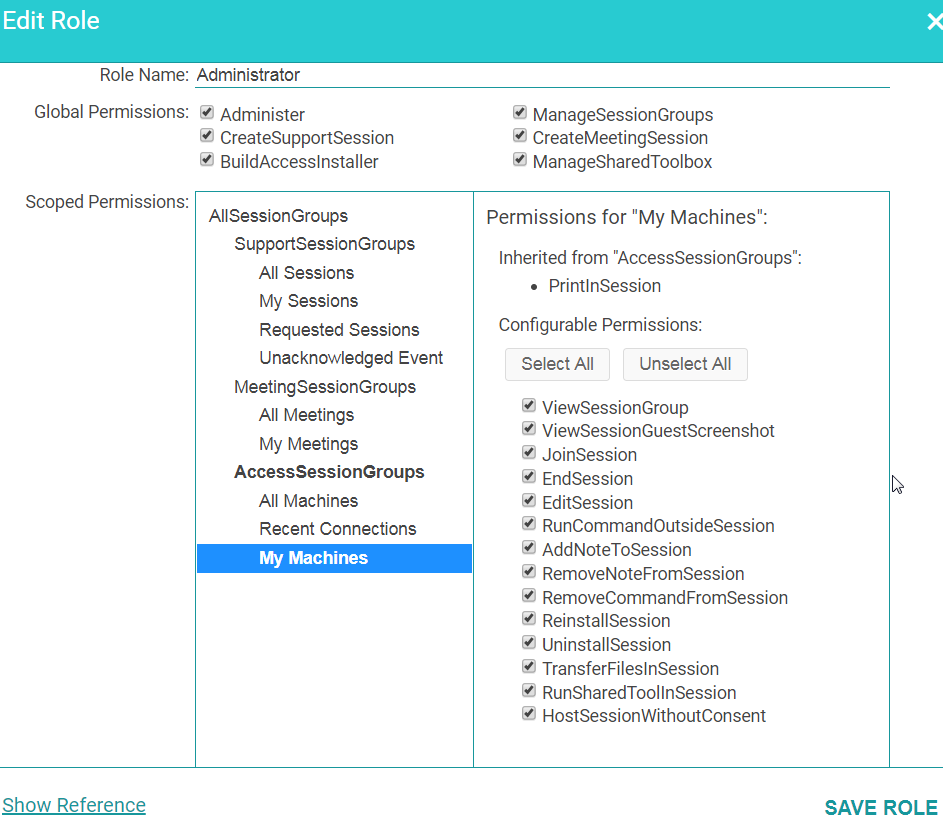
Final view to user logged in:


Will the user, when they log into their SC account, see everything in My Machines, or will they just see the ones that show their username? Also, will this prevent us from seeing these machines since we login with accounts other then their username?

A user will only see the machines tagged with their username. These users are probably going to be under the 'Host' role (make sure you change the default configuration). I expect you'll have the 'Administrator' role, and in that case, you'll see all machines unless you have changed the default configuration.

Kirsten,
I apologize about the delay, but I finally got time to look over this. This would work, but there would be no way to audit it without checking every computer for their custom tag. I still feel my original request would be a much simpler implementation. Either Create another level of Subgroup to put client based subgroups under, or add a way to set a hide flag for ones that aren't commonly used. Being in their own subgroup makes it easy to add/remove in a self contained area, without editing individual machines, so if it is no longer needed, there is no need to go through a headache to clean it up. Think of a client who wants a person to have access to all machines in the office except their servers. You'd have to assign them to every machine. Instead, you can just do All labelled XYZ except A B or C. Much easier to maintain, setup and control.
Customer support service by UserEcho

@ Mike I was reviewing your request and notice you mentioned having session groups for individuals to control their machines. Ideally, one global 'My Machines' group could help cut down on the number of session groups in your view.
Your 'My Machines' session filter would look like this:
The USERNAME refers to the login(Display Name) used by your host. It's the same thing that appears on the user badge on the host page.
Hope this helps. Your request is still under review, but we're doing a manage session groups interface update in Q1 that will need to be done, before we can consider any changes to grouping.